ASUS ROG AeroActive Cooler 7 Review
Asus' signature active cooling fan accessory for the ROG phone line has already gone through so many design iterations that it probably deserves an article of its own. Last year's AeroActive Cooler 6 saw what was arguably the biggest and most radical change to date with the introduction of an active peltier cooling element inside the gadget. Well, that's been carried forward to the AeroActive Cooler 7, along with most of the other elements of the cooler.
This year, however, the new addition to the mix is a rather beefy 5-magnet, 13*38mm subwoofer nestled inside the AeroActive Cooler 7. Added to the two front-firing speakers, it makes for an impressive 2.1 audio system. It also definitely contributes towards the overall beefy nature of the cooler.

Left: AeroActive Cooler 7 * Right: AeroActive Cooler 6
The design is quite similar to last year's and is still very aggressive and "gamery" with bold, strong lines and geometric shapes. Unlike last year's model, the AeroActive Cooler 7 does not rely solely on a USB Type-C port. It still has one that plugs into the phone and passes through all of its features transparently (charging, HDMI out, etc.), but now there are also two POGO pins that connect to the phone. Perhaps those are solely to handle the subwoofer. We can't say for sure.
Unlike las year's model, this year, the AeroActive Cooler 7 has a 3.5mm audio jack, which is great to see.
Attachment of the AeroActive Cooler 7 is achieved via a spring-loaded latch mechanism that now has a button to release and a ratchet mechanism to close back up. The fit is very snug, and putting the cooler on and taking it off is very easy.

New this year is a secondary air duct built into the top latch of the AeroActive Cooler 7. That way, air can be directed to blow on the surface of the display, not just the back of the phone. Asus claims that this can reduce display surface temperature by up to 8 degrees while simultaneously lowering the backside surface temperature by a whopping 25 degrees.
In case you were wondering what happens to the power button once the AeroActive Cooler 7 goes on, Asus thought of that and have added a piece of flexible rubber to "extend" the button outward, making it still usable. A bumper case for the phone comes with the AeroActive Cooler 6 in the same box and is naturally compatible with it.

Continuing with other functional bits on the device, it has four physical, programmable AirTrigger buttons, just like the AeroActive Cooler 6. These feel great and are actually omnidirectional, which is great in practice. It means you can essentially press them in any spot you want and in any "direction," so to say.

The AeroActive Cooler 7 has its own RGB lighting, which illuminates and shines through the middle transparent plastic bit. Once the accessory is on, this lighting will use the System lighting settings you already have dialed in for the RGB lights on the back of the phone. Or in the case of the ROG Phone 7 Ultimate, the Vision Display settings will replace the System lighting menu.

By the way, while this transparent plastic bit looks great while illuminated, we really don't like the plastic itself. It scratches really easily and just looks ugly once that inevitably happens. But that's nitpicking.
The last functional bit is an extendable kickstand. This time, it comes up from the bottom of the AeroActive Cooler and generally does a great job supporting the phone. Its angle is not adjustable or anything fancy like that. You just get one setting.
On to functionality, then. The basic principle of operation for the AeroActive Cooler 7 is easy to understand - the cooler sits on the back of the phone, covering its "hot spot" in the middle, where the centrally-mounted PCB resides. There is a thermally conductive pad on the outside part, a copper plate, some radiators, and a fan inside. Technically, the design is not meant to pull heat away from the back of the phone but rather actively cool it.
The "special sauce", just like last year, is the peltier element, sometimes called a TEC. It is a thermoelectric piece that takes a current and then uses that to make one of its sides cold and the other hot. So what is actually happening is that the AeroActive Cooler 7 is actively cooling down the back of the phone while the radiator and fan are actively cooling off and pulling heat off of the TEC's hot side.
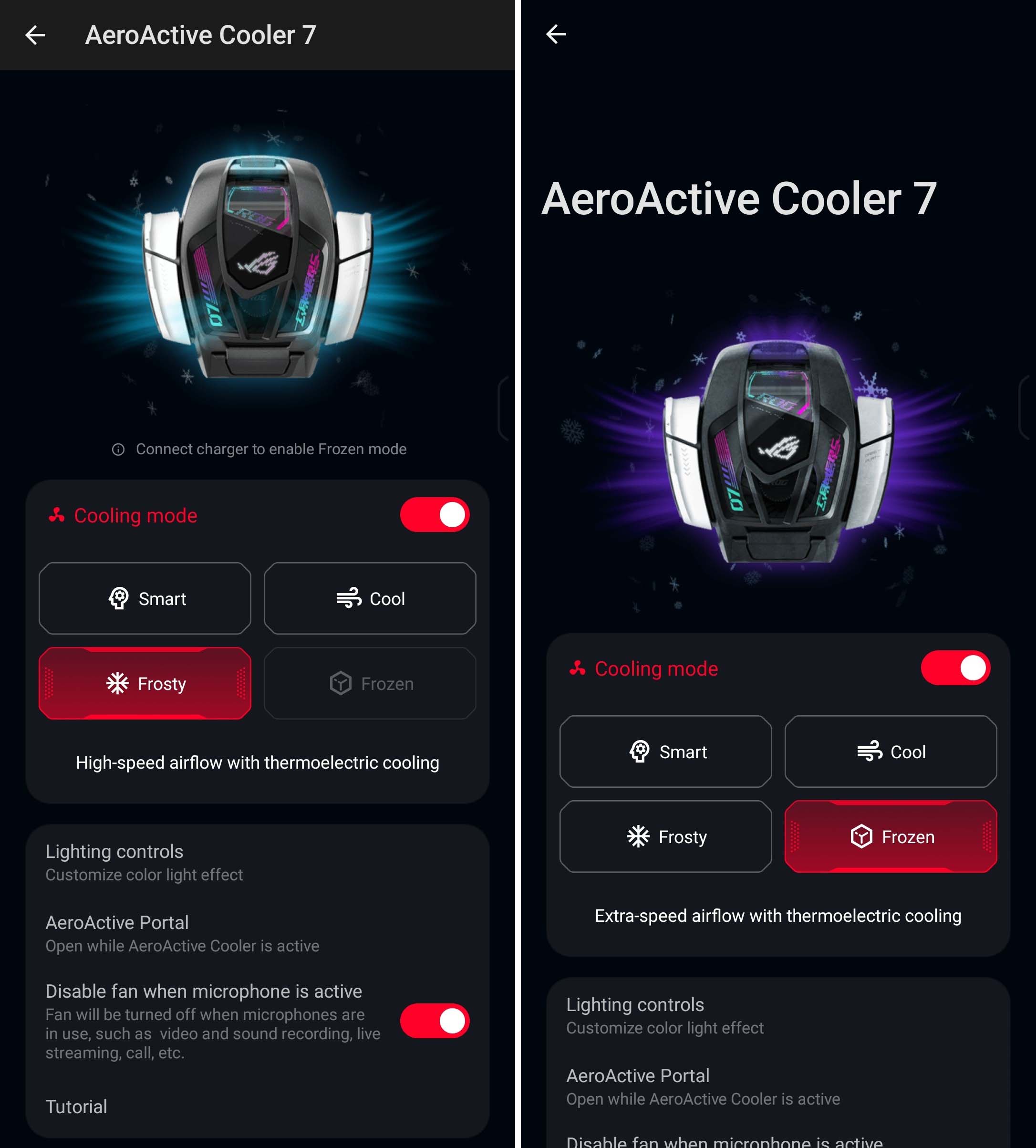
The AeroActive Cooler 7 actually has its own settings menu within Armoury Crate, which, among other things, lets the user choose between four modes of operation. Smart is a sort of auto that monitors thermals and decides how much to power the fan and the peltier. Cool mode just uses the fan to dissipate heat without turning on the peltier. Frosty and Frozen modes have both the fan and the peltier working. Frosty has the peltier working with a lower current. Basically, as much as the phone can provide via its Side port. The AeroActive Cooler 7 needs external power hooked up in its top Frozen mode.
Finally, on the subject of noise, the AeroActive Cooler 7 is not particularly quiet. It is very much audible at any setting and can get particularly distracting in Frozen mode. Despite its big size, its fan is still relatively small, and there is simply no way around generating at least some noise. At least it can easily be drowned out by the excellent front-facing speakers and subwoofer combo. Still, don't expect anything akin to a stealthy and quiet gaming experience with the AeroActive Cooler 7 attached.












