A preamble: the best Window handhelds are here
Perhaps everyone has a dream of their own handheld in their hearts, always looking forward to a miracle of Windows handhelds.
After all, Steam Deck is good, but can only run Steam games. Windows handheld can not only run Steam, Xbox, Ubisoft and other platform games, but also can install a variety of emulators, playability is far from the Steam Deck comparable.
Now ROG has launched its first Windows gaming handheld product - ROG handheld, finally a first-tier brand to enter this market.

In order to do a good job on their first gaming handheld, ROG can be said to have put in a lot of effort.
First of all, the screen!
Unlike the Steam Deck 720P 60Hz and 400nit brightness screen, the ROG handheld uses a 1080P resolution, 500nit brightness IPS screen, but also for the first time in the handheld using 120Hz high brush, which is by far the best handheld screen.
Next is AMD's custom Riptide Z1 Extreme processor!
Sharp Dragon Z1 Extreme is AMD's mobile processor developed specifically for high-performance handhelds, based on the Zen4 architecture CPU and RDNA3 architecture GPU.
The CPU part is 8C16T, accelerating frequency up to 5.0GHz, with 8MB of L2 cache and 16MB of L2 cache, while the GPU part has 12 groups of CU with 768 stream processors, and a frequency of up to 2700MHz.
In contrast, the Steam Deck only uses the Zen2 architecture of the 4-core processor, the GPU is 8 groups of CU total 512 RDNA2 stream processors, the difference between the two in performance is not a star and a half.
Finally, the software!
ROG handheld built-in Armoury Crate SE (Ultron Intelligence Control Center SE), there are very much specifically for the handheld to do a deep optimization of the function.
For example, you can switch the performance mode with one click, one-stop management of all-platform games, call out the control center at any time, quickly adjust various parameters, customize all button mapping, power saving management, etc.
Armoury Crate SE requires a certain amount of R&D strength, which is the advantage of ROG handhelds over other third-tier Windows handheld products.
The detailed specifications of the ROG handheld are as follows:
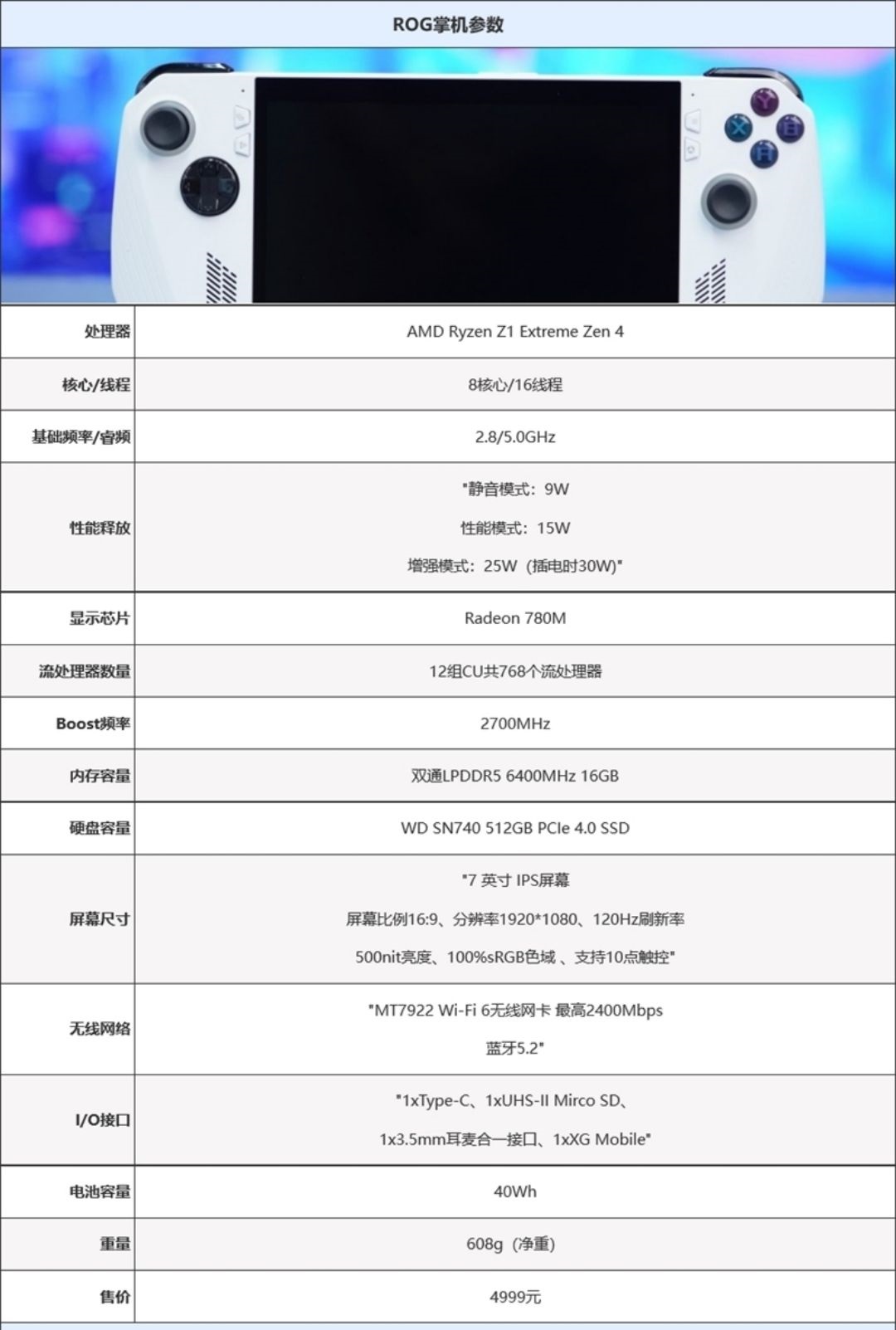


The ROG handheld's button layout is similar to that of the Xbox controller, so you can quickly get started.

The back is designed with a cooling grill in the 2 fan positions and 2 M keys next to it to customize the button functions.

The 2 joysticks are joined by a circle of RGB lighting effects, the light is soft and not harsh, adjustable brightness. The cross-keys are designed with discs to control the direction a little better than the individual buttons.
There is a smart speaker on each side of the screen, certified by Hi-Res and Dolby Atmos, with powerful speaker reasoning and the ability to form a surround sound field above the screen.
The two white buttons on the left side of the screen are the "View" and "Menu" buttons. A short press on the menu button opens the control center, and a long press is equivalent to the Ctrl + Alt + Del key combination.

The right side of the screen in addition to ABXY also has 2 function buttons, the following Ultron shortcut key can be a key call out Armoury Crate SE, press and hold to view the current custom button function.

The top has an I/O port, power button, volume button and 2 cooling vents, and 2 shoulder buttons on each side.

This is the 3.5mm headset connector and UHS-II microSD card slot, if you think the 512GB capacity is not enough, you can insert a card to expand the capacity.

This is the XGm interface, including a full-featured Type-C, this interface of can be used to connect XG Mobile graphics dock, up to support RTX 4090.


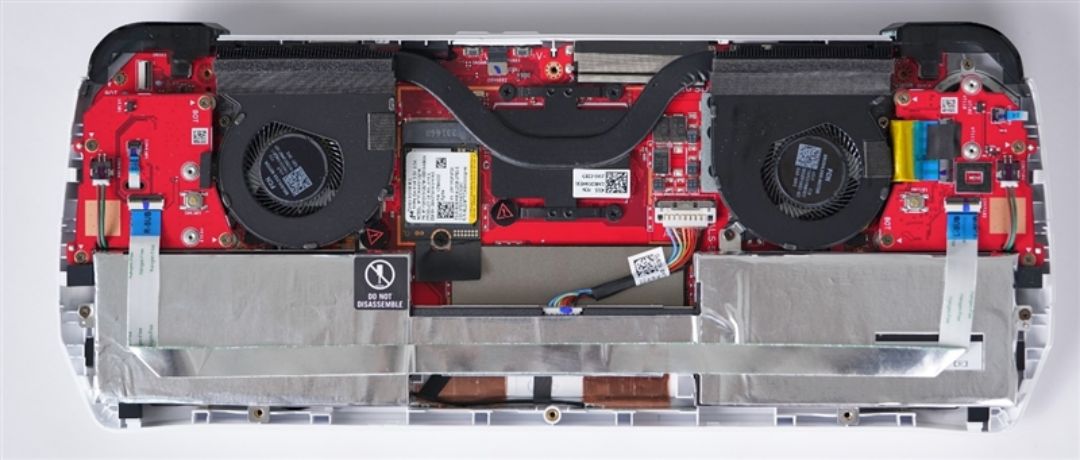
Type-C interface power adapter, support PD 3.0 fast charging protocol, output specifications for 5V3A, 9V3A, 15V3A, 20V3.25A, maximum output power of 65W.

ROG handheld disassembly is much simpler than expected, unscrewing the six screws on the back can easily remove the bottom cover.
The top is the handheld version of the new Glacier cooling architecture system, with 2 fans and a U-shaped heat pipe, has a cooling capacity of 35W, while the noise is also controlled to a very low level.
There is an M.2 2230 interface in the middle and a dual-cell Li-ion battery underneath with a total capacity of 40Wh, which actually feels like another battery can be added in the middle to increase the range by half.
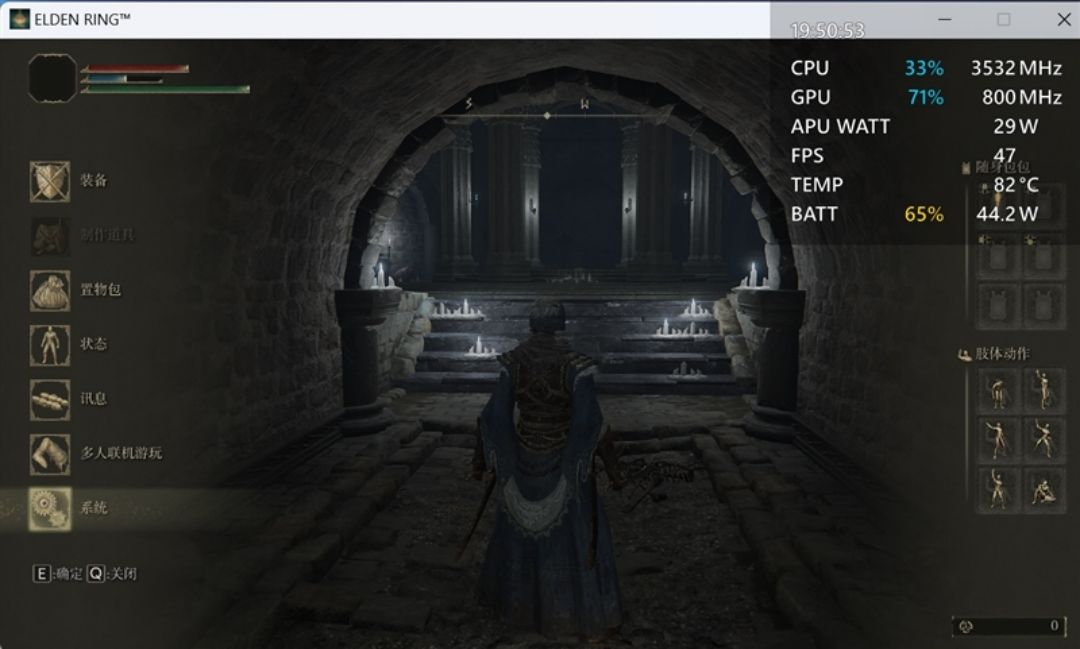
Our test machine inserted a M.2 2230 specification Micron 2400 512GB SSD, but the national production model will use the better performance WD SN740 512GB PCIe 4.0 SSD.
Third, the game performance test: Cyberpunk 2077 can run 53FPS
We tested the game performance in 1080P and 720P resolution without plugging in the power and with the enhanced mode on.
1、Elden Law Ring

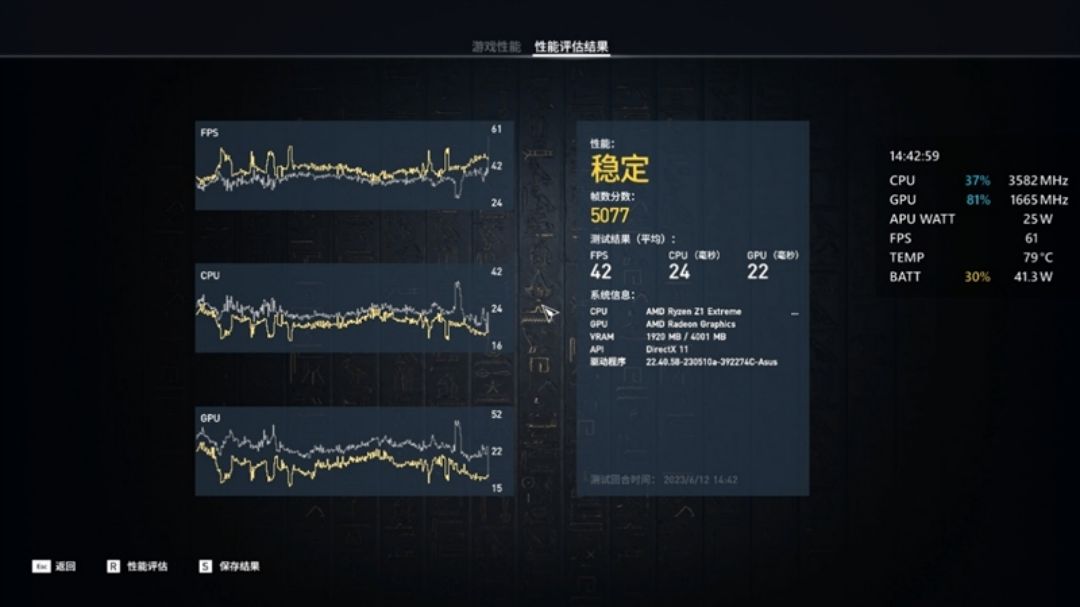
2、Assassin's Creed: Origins

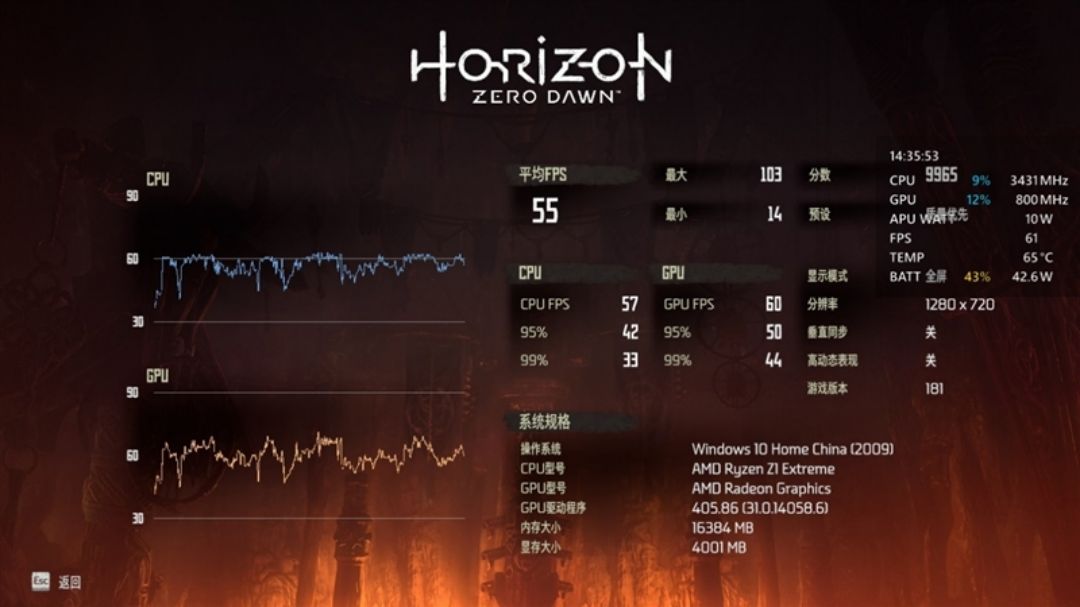
3、Horizon: Zero Dawn
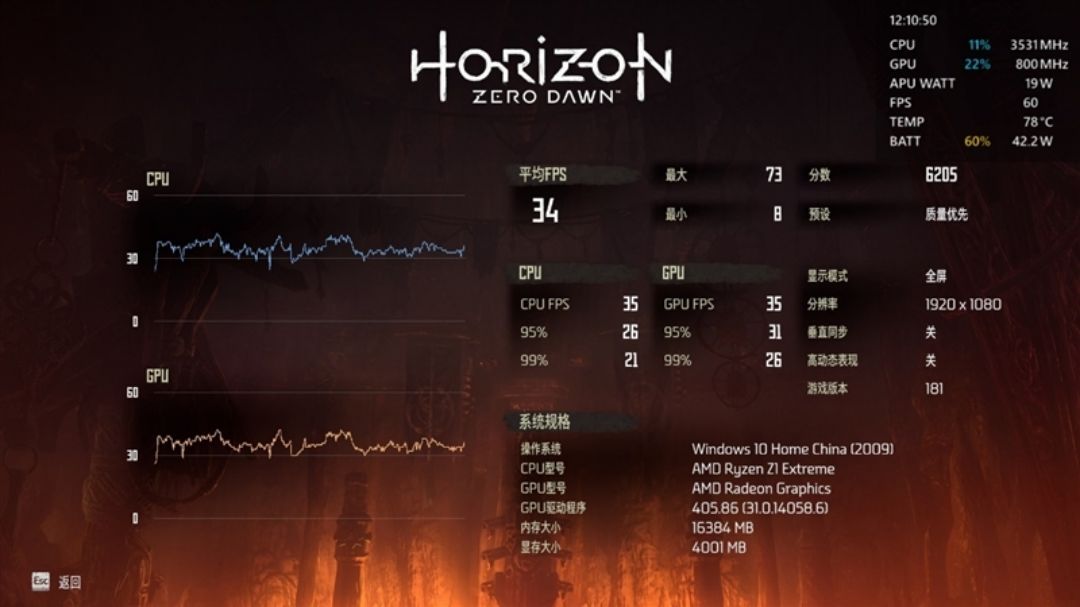

4、Crysis 5

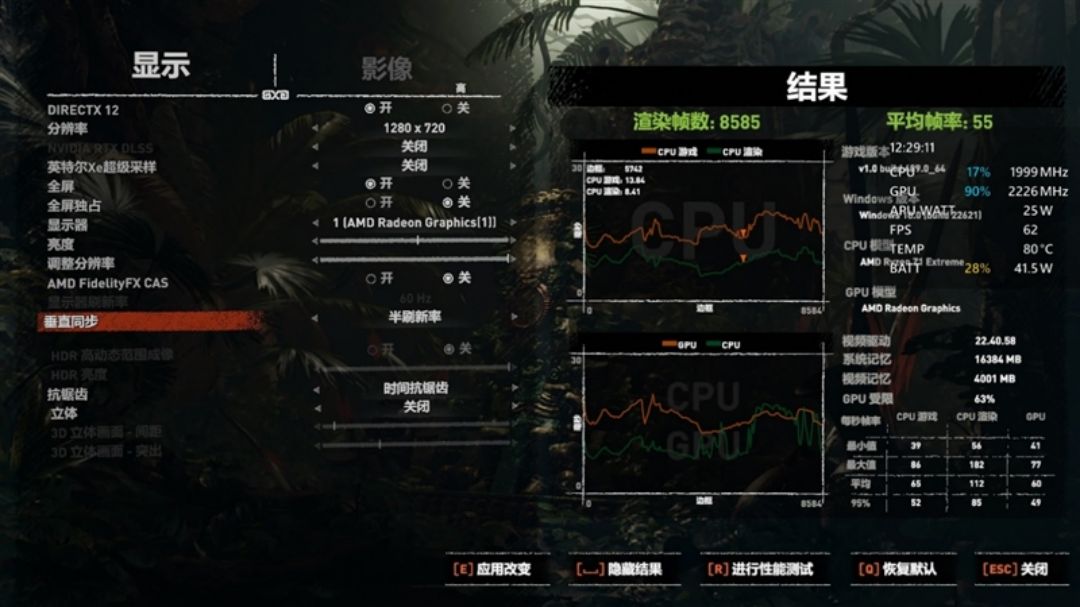
5、Tomb Raider: Shadow of the Tomb Raider

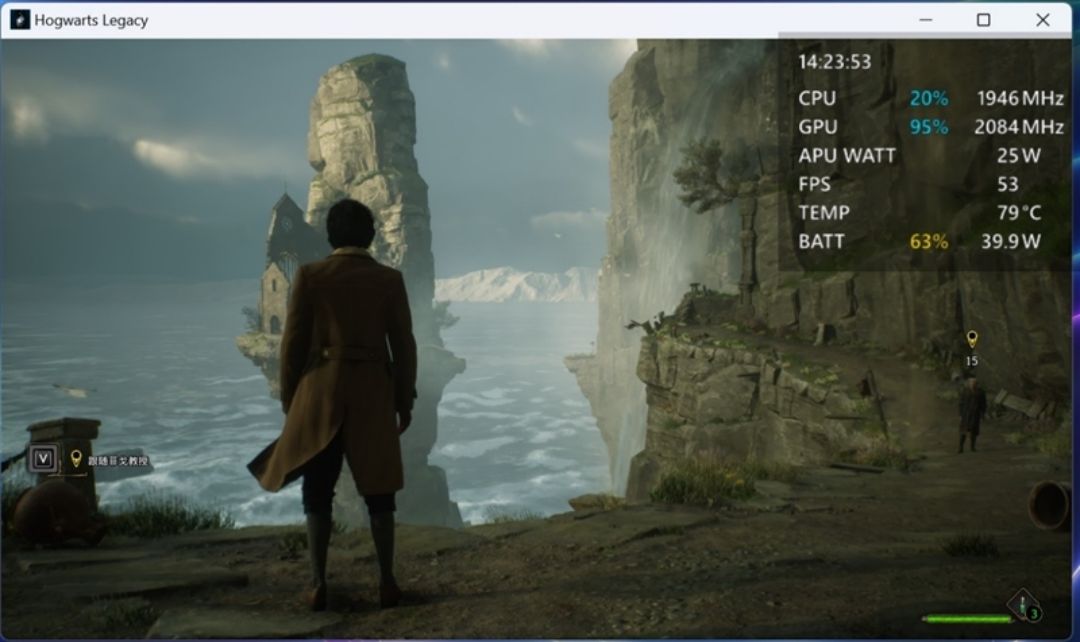
6、Legacy of Hogwarts


7, Street Fighter 5

8、Cyberpunk 2077


9、The Witcher 3


10, Gears of War 5

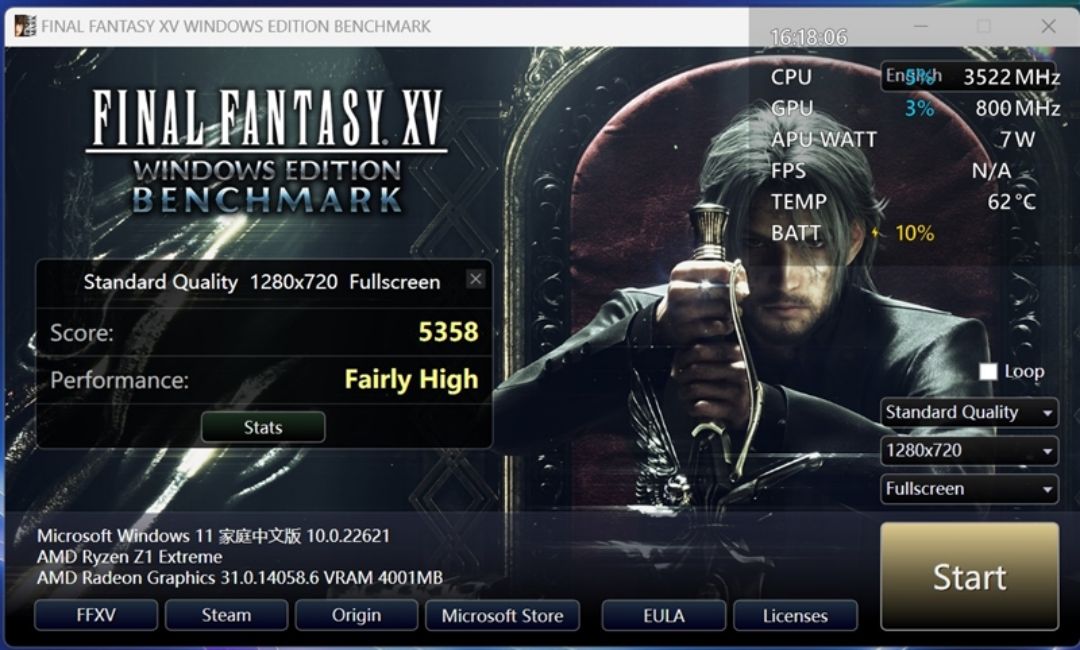
11、Final Fantasy 14


Game test data is summarized as follows:

From the test results, in 1080P resolution, basically all the games frame rate is above 30FPS, but more than 50FPS of only 2.
And in 720P resolution, there are 9 frame rates are more than 50FPS, while the three games below 50FPS frame rates were 42FPS, 47FPS, such a frame rate is actually not too much of a problem.
Four, sharp dragon Z1 Extreme processor performance test: performance comparable to 80W previous generation products
1, CPU-Z

The ROG handheld review: "Cyberpunk 2077" can run 53FPS. The ROG Z1 Extreme has a single-core score of 672 and a multi-core score of 5853 in CPU-Z.
2. CineBench R15
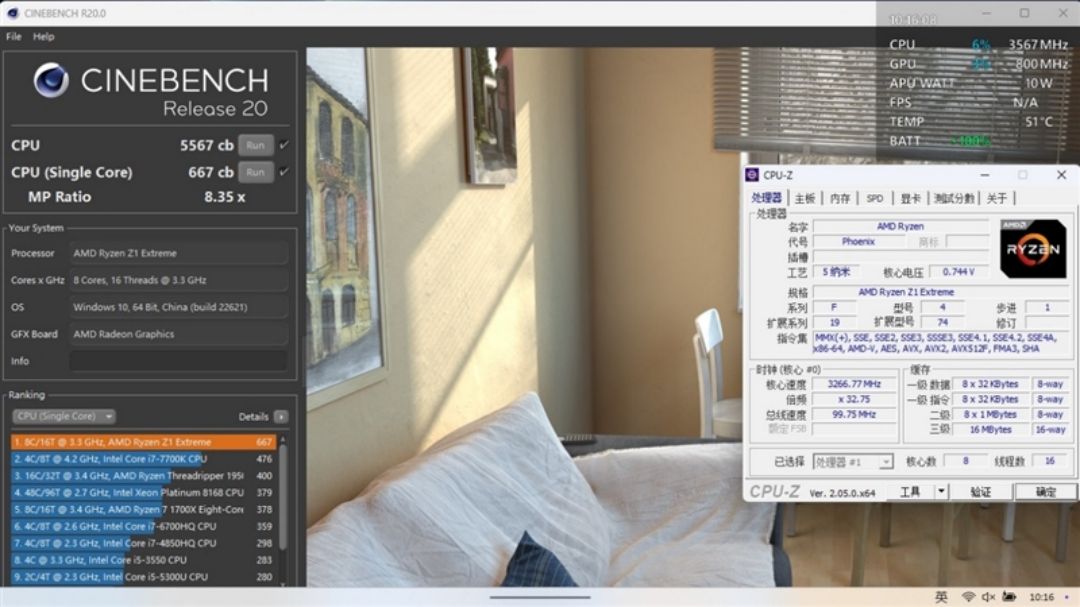
In R15, the ROG Z1 Extreme has a single-core score of 271cb and a multi-core score of 2383cb.
3、CineBench R20
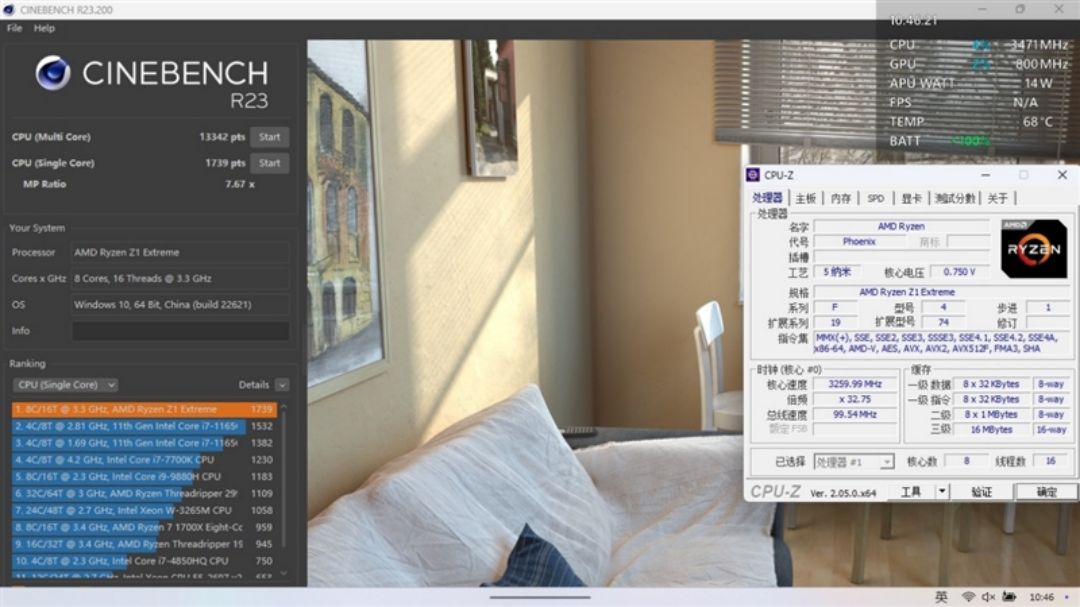
ROG handheld review: "Cyberpunk 2077" can run 53FPS. The ROG Z1 Extreme in R20 has a single-core score of 667cb and a multi-core score of 5567cb.
4、CineBench R23

In R23, the ROG Z1 Extreme has a single-threaded score of 1739pts and a multi-core score of 13,342pts.
5. Hardware Dog

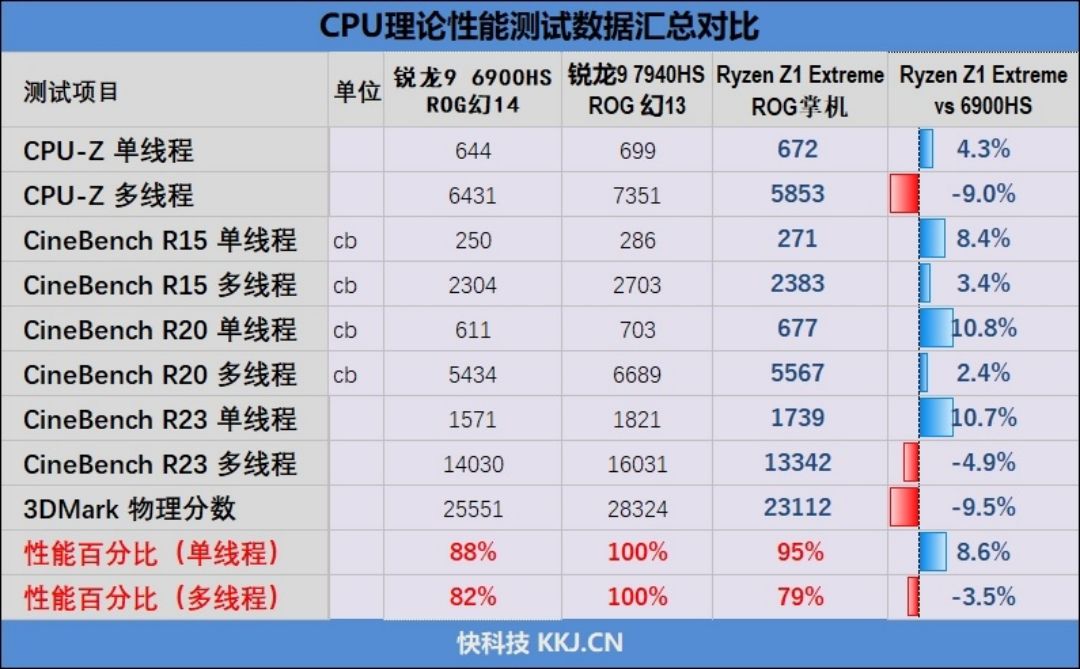
ROG handheld running hardware dog total score up to 310,000, more than 86% of the country's laptop users, including CPU scores 148,814, graphics card scores 66,178.
The test data is summarized as follows:
Should be the best Windows handheld! ROG handheld review: "Cyberpunk 2077" can run 53FPS
The ROG handheld's single-core performance is 8.6% faster than the ROG 9 6900HS, while the multi-core performance is 3.5% lower.
But know one thing, ROG handheld CPU power consumption is 30W, while ROG phantom 14 in the sharp dragon 9 6900HS power consumption can be stable at 80W.
Five, heat dissipation and battery life test: baking temperature of 85 degrees for half an hour
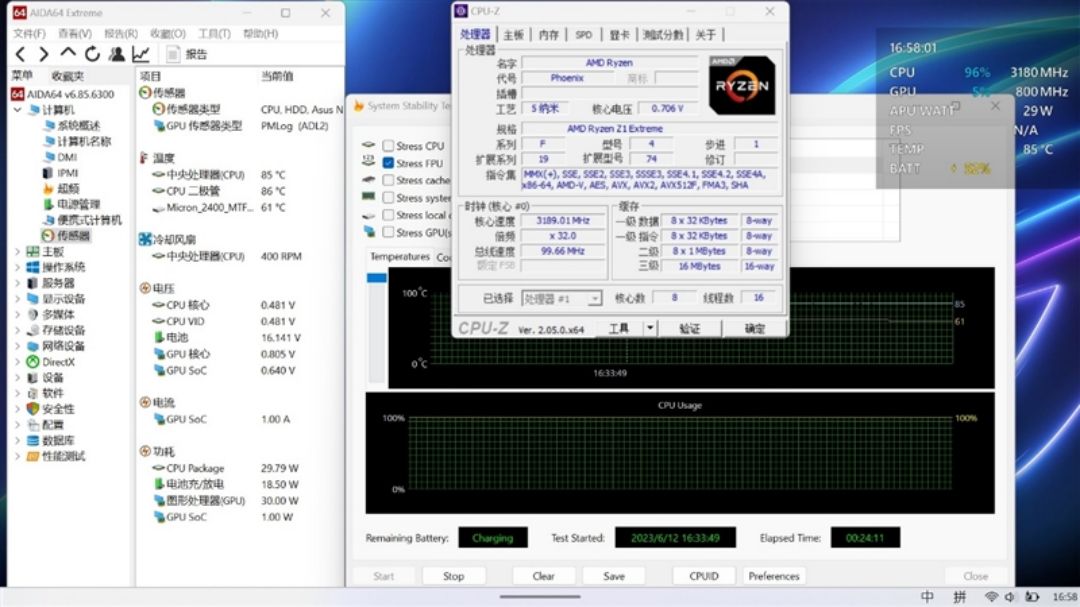
In the case of plugging in, using AIDA64 FPU baking machine for 24 minutes, processor power consumption stable at 30W, temperature 85 degrees, full-core frequency 3.2GHz.
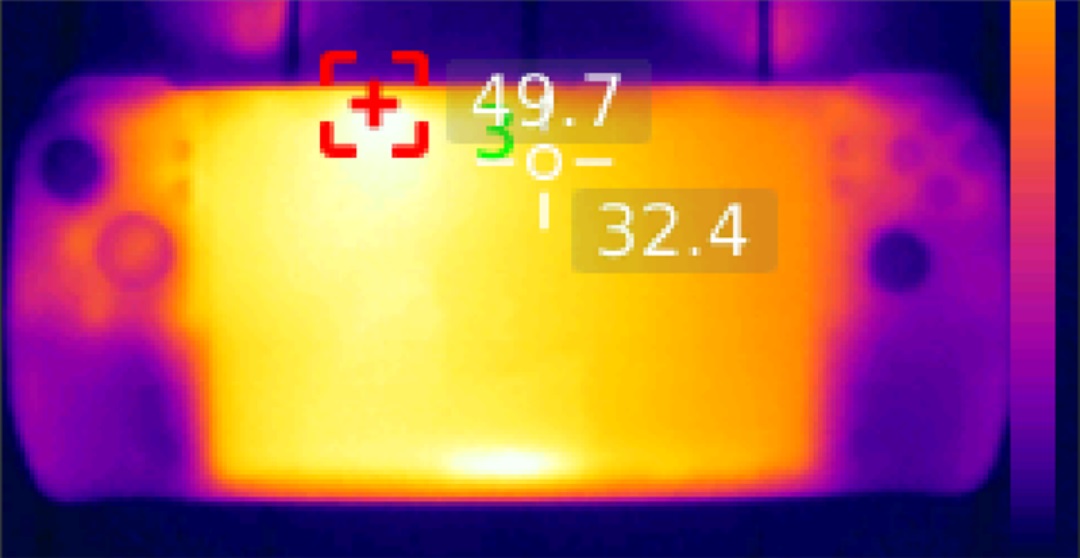
In the baking machine, using the infrared thermal imager can see that the front temperature can reach up to 49.7 degrees, corresponding to the cooling vents, the rest of the screen temperature is only 30 degrees, and the handle part of the temperature is even lower, about 30 degrees.
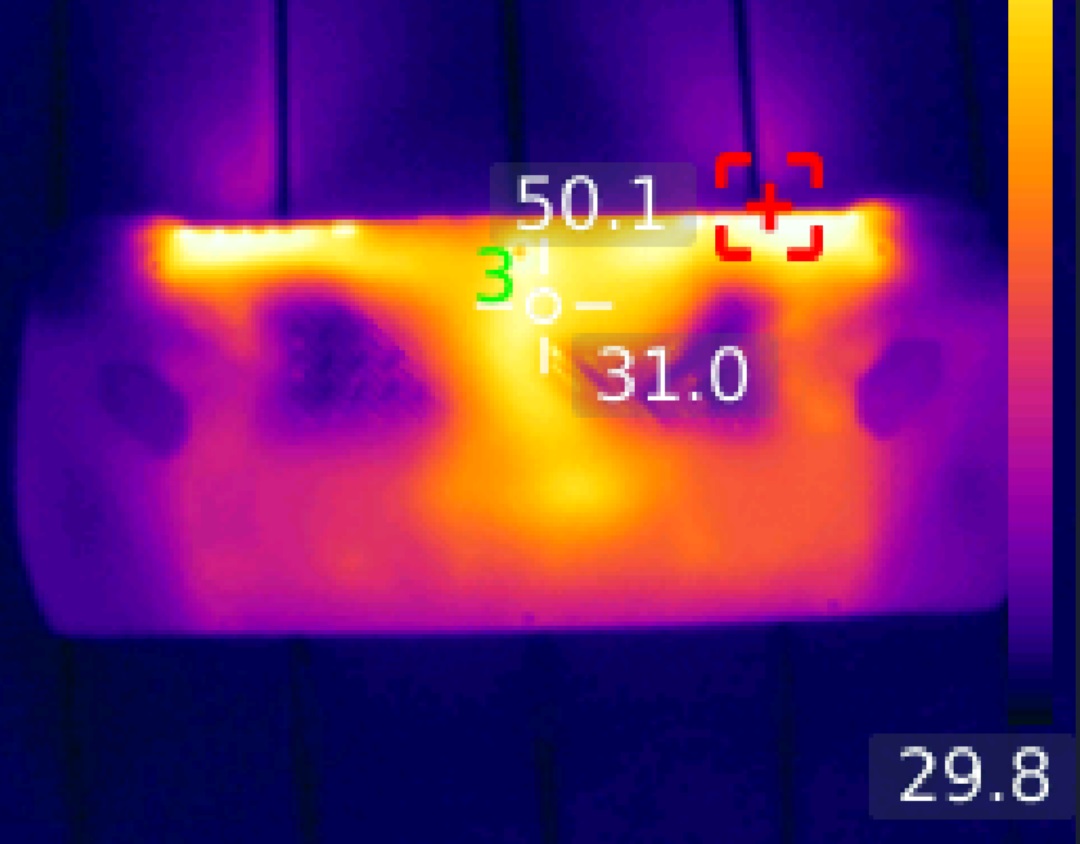
The same applies to the back of the handheld, except for the air vents, where the temperature is up to 50 degrees, and the other parts are at 30 degrees or less.
Six, ROG control center and Armoury Crate SE
1, ROG control center
Press the menu button on the left side of the screen to call out the ROG control center.
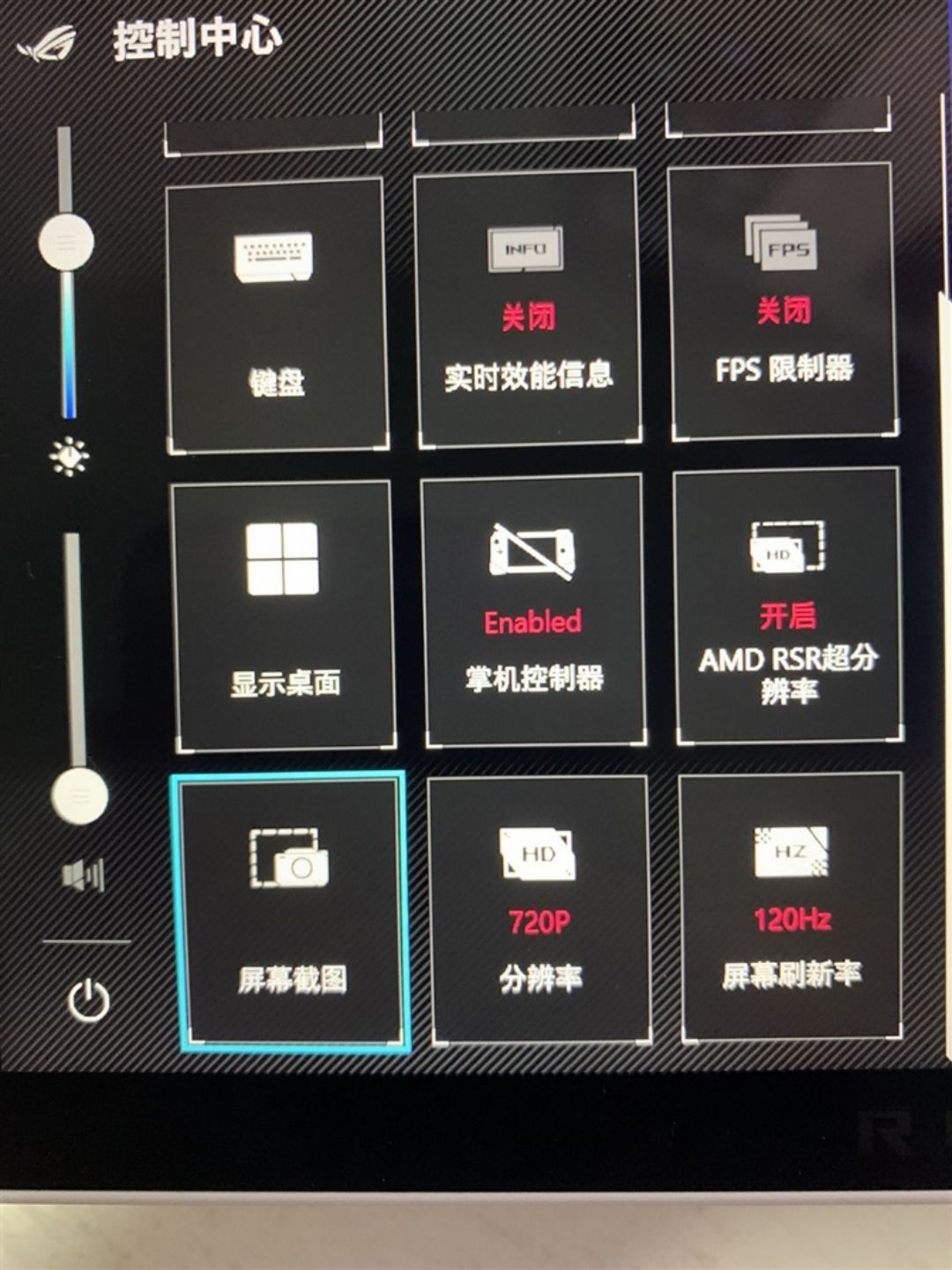
There are a lot of shortcut buttons here:
Switching handheld operation modes: CPU performance power consumption is 9W in silent mode, 15W in performance mode, and enhanced mode can go to 25W (30W when plugged in).
Display real-time performance information: can display CPU temperature, power, frequency, game frame rate and other information on a small movable transparent window.
FPS limiter: You can limit the game frame rate to 15, 30, 60FPS, or just lift the frame rate limit.
Resolution Switching: One click to switch between 1080P and 720P resolution.
Screen refresh rate: you can freely switch between 60 and 120FPS.
In addition, there are functions such as displaying desktop, one-click screenshot, displaying keyboard, and opening AMD FSR super resolution.
2、Armoury Crate SE
The shortcut functions of the control center arrived in the previous section are actually customizable inside Armoury Crate SE (Ultron Smart Control Center SE). Just press the Ultron shortcut key to enter the Armoury Crate SE program.
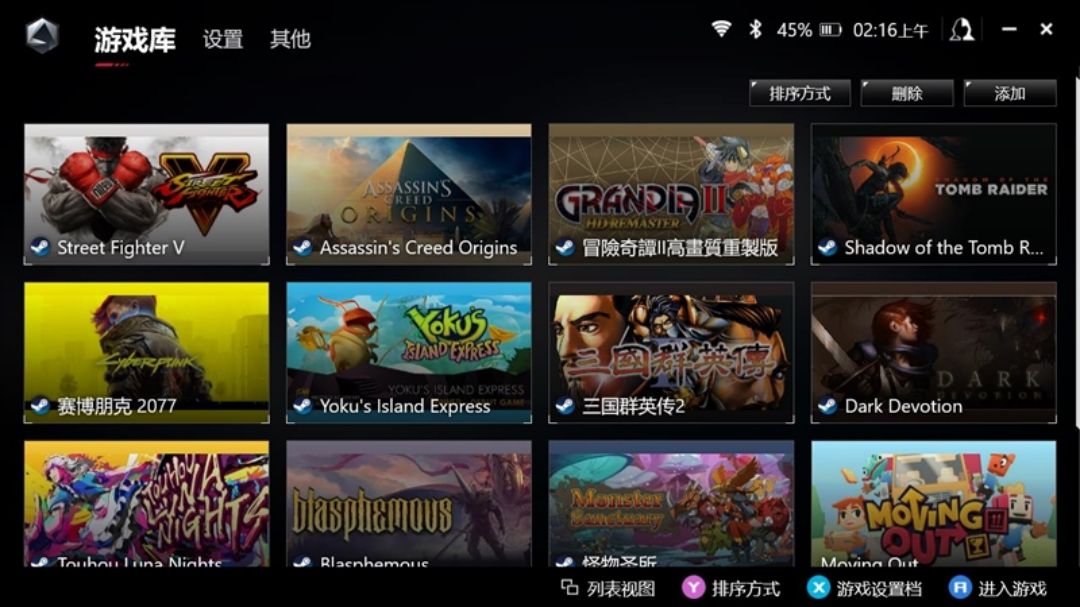
Armoury Crate has 3 modules, the game library can show all the installed games, want to play what game directly click on it.

The settings module is very functional, the right side can customize the control center, you can delete or add shortcut functions in the control center interface.

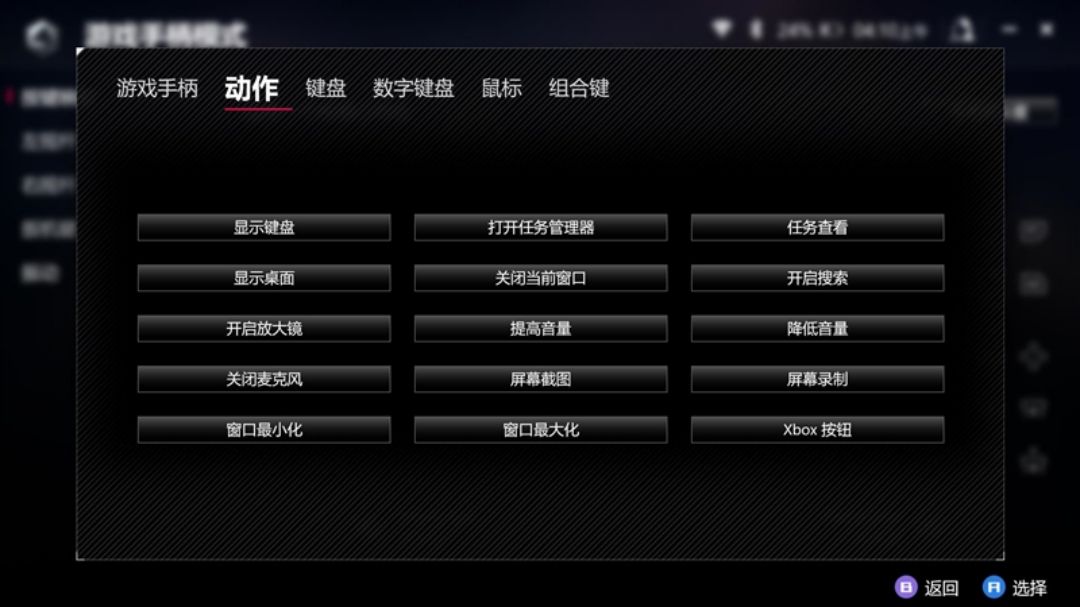
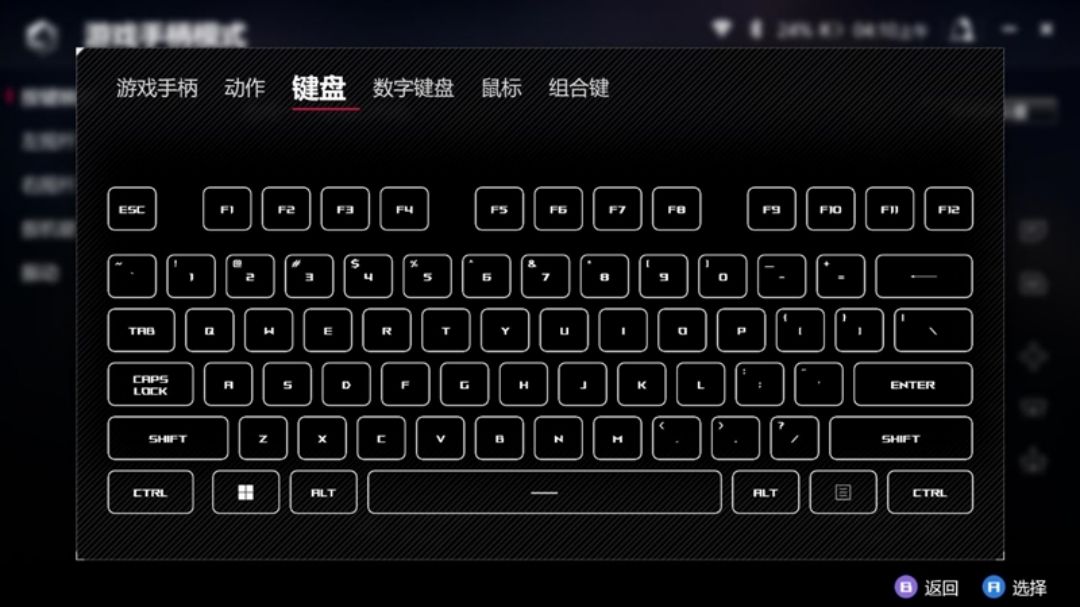
The control mode allows you to customize the function of each button of the handheld, which is especially useful for some games that do not support the handle, so you can directly use the handle to simulate the keyboard and mouse.

ROG handheld evaluation: "Cyberpunk 2077" can run 53FPS. There is also an Operating mode in the settings interface, and you can see three functional modules: system information, energy saving assistance, and graphics card settings after you click in.
System information can see the current system running status, as well as the fan speed and noise.
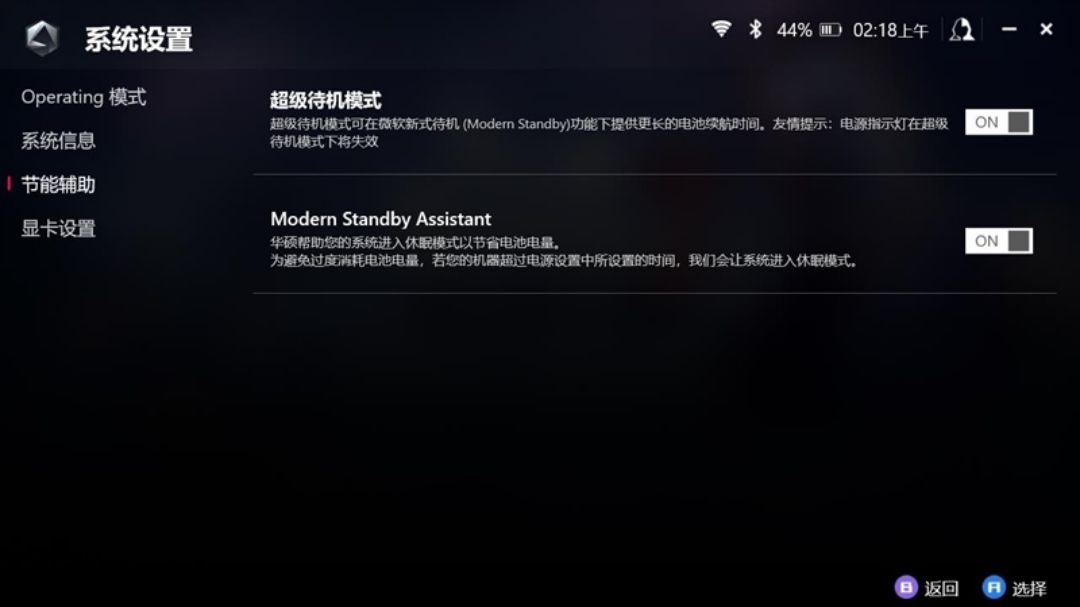
ROG handheld review: "Cyberpunk 2077" can run 53FPS. Energy saving assist mode can be turned on super standby to extend the handheld's battery life.
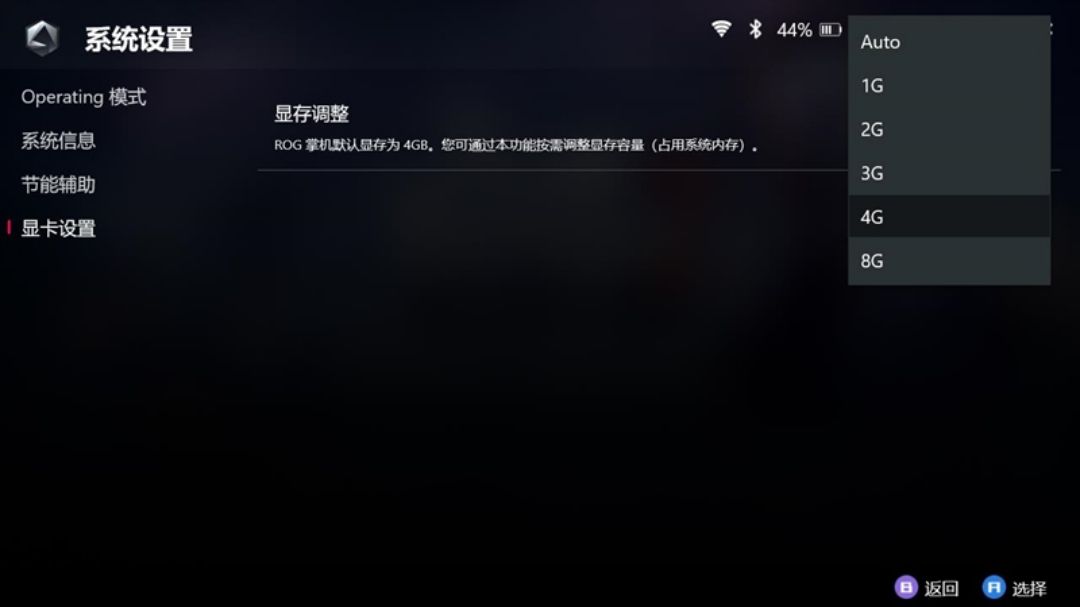
You can set the capacity of shared video memory in the graphics card settings, minimum 1GB, maximum 8GB.
Armoury Crate SE also has more features, here will not be introduced one by one.
Seven, summary: solve the only shortcomings will be the perfect Windows handheld
The following is the summary of this test!
1、Sustainability
Many gaming notebooks pursue performance release, after all, when playing games are plugged in, the higher the CPU and GPU power consumption, the stronger the game performance.
ROG handheld is also the same, it can freely switch between silent mode, performance mode, enhanced mode, the three modes of CPU power were 9W, 15W, 25W.
The battery capacity of the handheld is 40Wh, and if you include the power consumption of the screen and other components, the ROG handheld can only support a little more than 1 hour of battery life when playing 3A titles in enhanced mode.
Therefore we recommend switching to performance mode when not plugged in, which can increase the battery life to more than 2 hours.
When playing some RPG or its old games that don't eat performance, switch to silent mode and the battery life will be further extended to 3~4 hours.
Of course, in fact, there is still enough room inside the ROG handheld to add another lithium battery, and I hope that ASUS will be able to launch a range version later to increase the battery capacity to more than 60Wh. Long enough range, can make the handheld more practical value.

2, game performance
Equipped with the ROG handheld of the Raron Z1 Extreme processor should be the most powerful handheld game performance, 768 RDNA3 core performance and Steam Deck's 512 RDNA2 core performance which is stronger or weaker without having to say that we all understand.
We tested 12 games, in 1080P high quality, most of the games frame rate between 30 ~ 40FPS, if you want to have a better experience, you need to properly reduce the quality.
In 720P high quality, the frame rate of most games will exceed 50FPS, and the lowest one is 42FPS, so the frame rate can already meet the demand of smooth operation.
In addition, because the screen is only 7 inches, in fact, the clarity of 720P resolution is also acceptable, after all, Switch NS and Steam Deck are 720P screen.
3、Noise
Almost no noise!
4, price
699USD price is we did not expect! I thought that after playing the "eye of the loser" Logo, ROG handheld at least 999 USD.
You know, now many third-tier manufacturers of Windows handheld prices are more than 5000 yuan, even the Steam Deck, its 512GB version is currently about 699USD, but its 1280x800 resolution screen and the last generation of 7nm process Zen2 processor, are far from being able to compare with the ROG handheld.
As the first ASUS gaming handheld products, ROG handheld in the system has many innovative optimization at the same time, there is still room for progress, after solving these problems, I hope that ASUS and then launched a longer battery version of a larger capacity. If there is a need to buy a Windows handheld, it will be my only choice!










