Huawei FreeBuds Pro 3 is not only the latest work of Huawei's flagship in-ear headphones, the new product is Huawei's positioning as a "new era of TWS lossless sound quality" headphones, the introduction of the Kirin A2 chip and the Starflash core technology Polar code to improve the audio transmission rate, but also the joint Central Conservatory of Music for the tuning of the acoustic art of more resonance through the headset to bring the user's ears.

Packaging and Accessories

Huawei's accessory products have always had their own unique design language, and the FreeBuds Pro 3 packaging is full of "Huawei style". On the front of the headphone package, there is a picture of the product, with the product name HUAWEI FreeBuds Pro 3 on the top, and three features labeled on the bottom: HWA certification, Hi-Res Audio Wireless Small Gold Label certification, and HarmonyOS eco-support.
It's worth noting that, unlike the usual red and black color scheme of Huawei accessories, the FreeBuds Pro 3's product headline and Huawei logo are stamped silver, indicating its flagship positioning.

The back of the package is labeled with product features, including 1.5Mbps lossless sound quality, Quiet Call 2.0 (i.e., call noise cancellation), Intelligent Dynamic Noise Cancellation 3.0, High Definition Spatial Audio 2.0, HarmonyOS Intelligent Experience, and IP54 dust and water resistance.

The bottom of the package is labeled with the headset's production and model information. The FreeBuds Pro 3 that I got from 

The package adopts the design of heaven and earth box, open the package to take out all the contents as above. The package list of Huawei FreeBuds Pro 3 includes the headphones and charging case, cable, replacement earbuds, new device entitlement card and other related paper documents such as manuals.
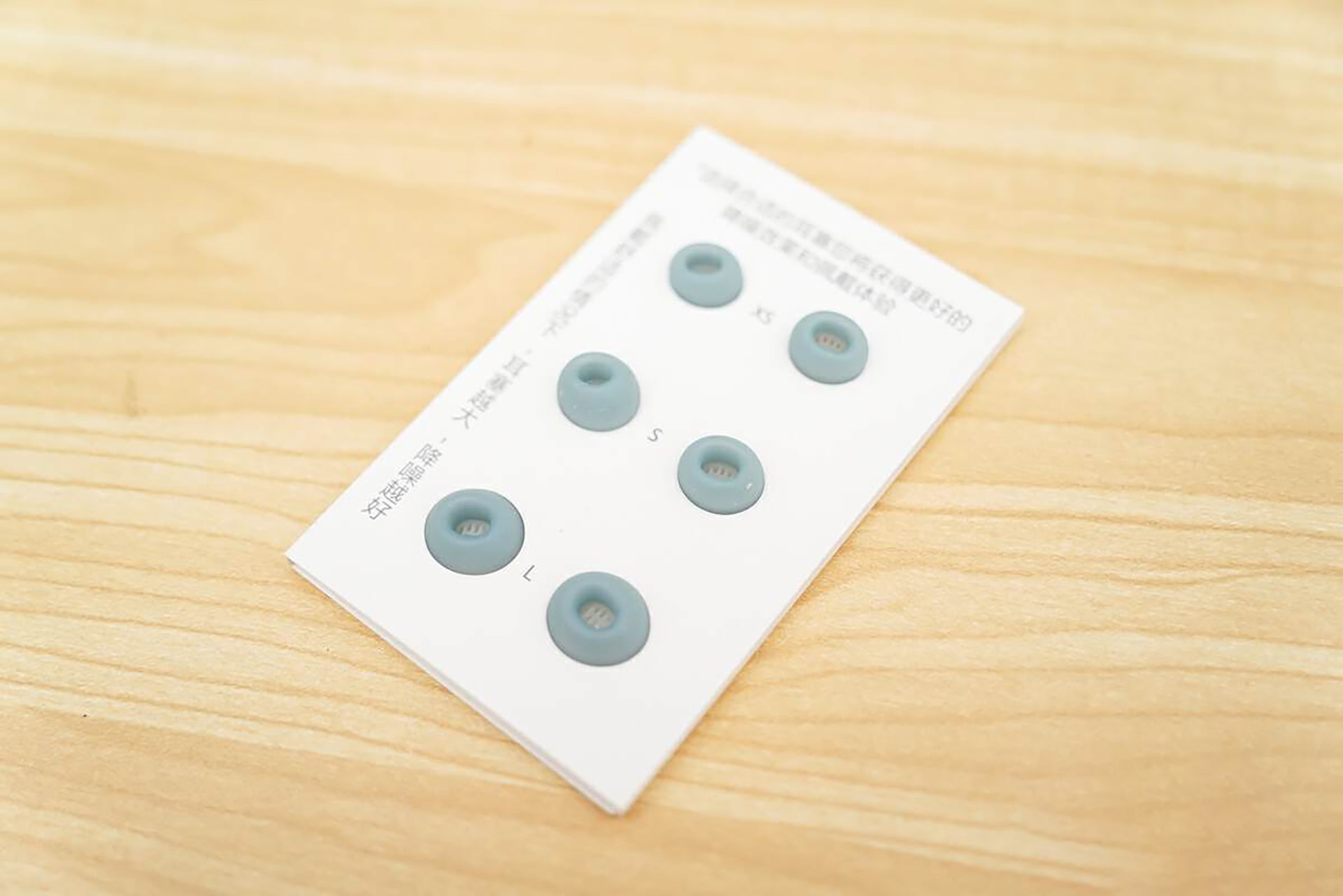 Replacement earbuds at a glance, FreeBuds Pro 3 provides a total of three pairs of replacement earbuds XS, S, L, plus the M size that has been pre-installed in the headset, users can choose from four sizes to meet the needs of comfortable wearing.
Replacement earbuds at a glance, FreeBuds Pro 3 provides a total of three pairs of replacement earbuds XS, S, L, plus the M size that has been pre-installed in the headset, users can choose from four sizes to meet the needs of comfortable wearing.

The cable is a USB-A to USB-C cable.
Product Overview
Back to the product. Huawei FreeBuds Pro 3's charging case is basically a continuation of the previous generation FreeBuds Pro's curved "pebble" shape, but the opening curve of the top lid has been adjusted to make the transition smoother.
The "Yagawa Green" color version of the charging case is green with a frosted metal surface.

A look at the back of the charging case, which features a glossy material embedded with the Huawei HUAWEI logo.

The bottom of the case features a USB-C charging port and a speaker for lost and found.

Open the top cover of the headset to reveal the FreeBuds Pro 3 with both sides of the headset body in the charging compartment.

A look at the charging compartment after removing the headset body. A closer look reveals that each side of the headset is connected to the charging compartment via a set of metal contacts.

On the inside of the top cover of the charging case, the technical parameters of the headphones are labeled. As you can see from the inscription, the charging case has an input of 5V/1.5A, an output of 4V/400mA, and a battery of 3.87V / 510mAh / 1.97Wh.

A look at the Huawei FreeBuds Pro 3 headset body. The headphone body's curves are a continuation of its predecessor's, with a harder line on the shank, like a piano key, and an ergonomic bean-shaped design for the sound chamber.
The body of the headphones is green in color, but unlike the charging case, the headphones themselves have a glossy surface.

A look at the inside of the headset, featuring the speaker, in-ear sensors, and a grill opening.

A look at the inside and outside of the headset. The bottom of the stem has a microphone opening and metal contacts.

An overview of the exterior of the Huawei FreeBuds Pro 3.
Hands-on with the Huawei FreeBuds Pro 3
Connectivity and pairing
The Huawei FreeBuds Pro 3 comes with HarmonyOS and is part of Huawei's HarmonyOS ecosystem, so it's best experienced when used with a HarmonyOS phone or tablet.

For the best experience, we tested it with a Huawei phone. In the factory state, it's quick to open the top cover of the headset's charging case, get close to the phone, and the phone will pop up a pop-up window prompting the connection and showing tips on how to connect.

After connecting, you can see the real-time power information of the headset in the HarmonyOS Settings App or Smart Life App, and perform operations such as mode switching and spatial audio settings, as well as renaming and firmware upgrading of the headset from the Settings page.
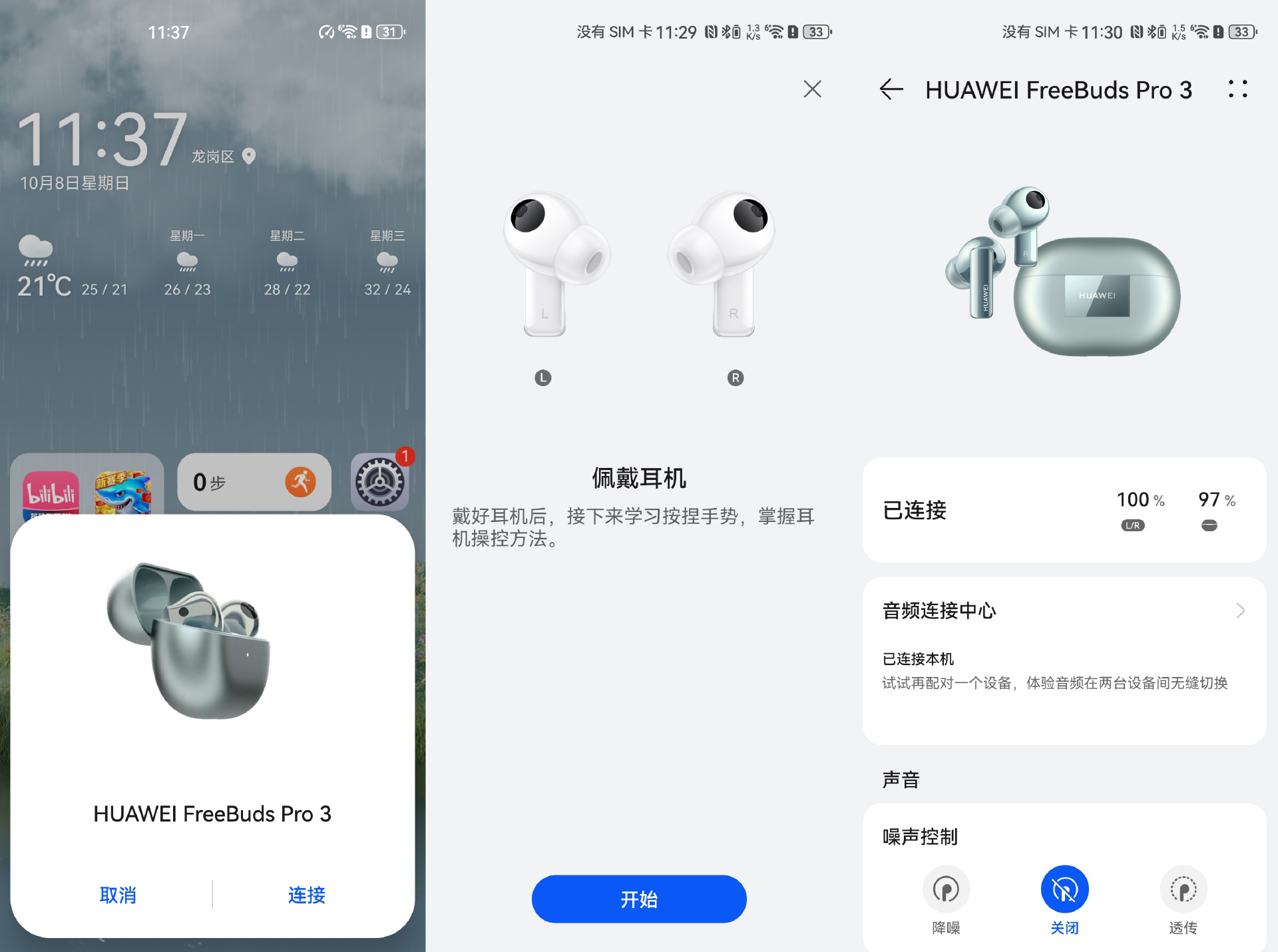
In addition, the control center of the HarmonyOS device also has a device card for quick operation after connecting the device, and the "Hyper Terminal" function allows you to flexibly switch between different devices.
Overall, when used with a HarmonyOS device, the FreeBuds Pro 3 benefits greatly from the ecosystem and can be seamlessly controlled from your phone. However, if you don't have a HarmonyOS device, the Huawei Smart Life app is also available for iOS and Android, and can be installed on non-Huawei devices to achieve around 70% of the experience.
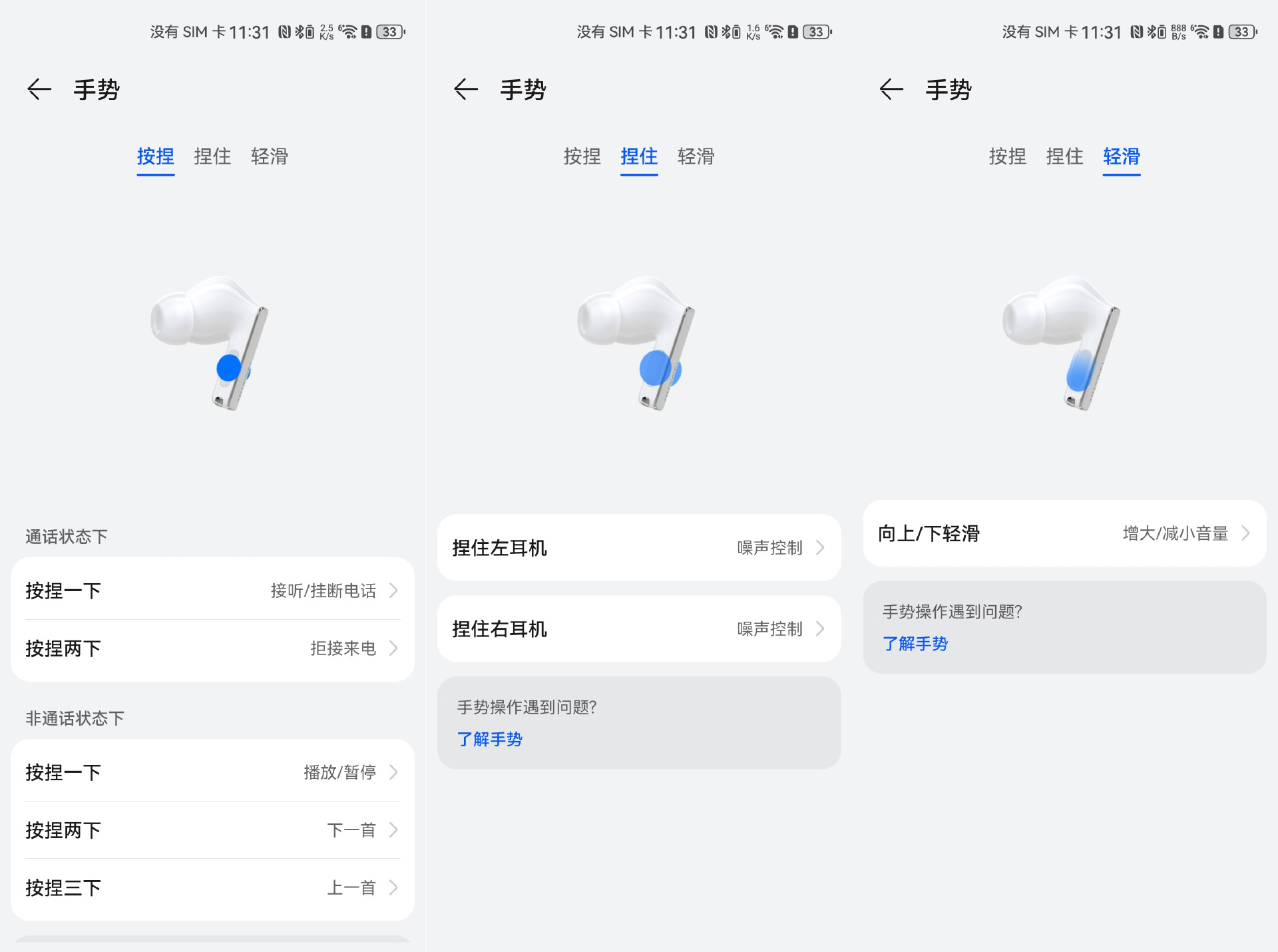
In terms of controls, the FreeBuds Pro 3 has the same control area as its predecessor, located on the side of the stem, which recognizes three dimensions of operation: pinch, squeeze, and slide. The controls are the same as those of its predecessor, and are located on the side of the stem, recognizing three dimensions of operation: pinch, hold, and slide.
Wearability
Let's move on to the wearing experience.

Huawei FreeBuds Pro series has been before and after the accumulation of three generations of products, FreeBuds Pro 3 overall wearing experience can be said to be very mature and comfortable. I love audio net several editors try to wear found that in the default M size earplugs, headphones can be comfortably adapted to most people's ear canals, will not be too loose and not too blocked.

And, in the App side of the headset, there is also set up the earbud fit test, to help users get the best wearing experience.

Huawei FreeBuds Pro 3 in the ear after wearing the effect at a glance, "Yagawa green" color looks very personalized.
Thanks to the ergonomic design of the sound chamber, the bean-shaped sound chamber fits well in the ear, and with the light weight of the headset itself, it doesn't put a lot of pressure on the ear.
However, due to the headset's shank in a more backward position, when wearing the headset, the shank structure will be more protruding, so when wearing the headset lying on the side will bring a certain sense of pressure on the ear, users who are used to wearing headphones to sleep need to pay attention to it.
Overall, the Huawei FreeBuds Pro 3 performs well in terms of comfort and stability, fitting snugly into the contours of the ear, while also being firm enough to stay on when shaken, making it suitable for long hours of daily headphone wear.
Listening Experience
The Huawei FreeBuds Pro 3 is the 'big daddy' of Huawei's in-ear headphones, offering the same top-tier sound quality as Huawei's headphones. The new generation of FreeBuds Pro is equipped with the new StarFlash connectivity core technology and Bluetooth technology, which brings super CD-grade lossless sound quality to TWS headphones.
The FreeBuds Pro 3's Starburst Connectivity Core Technology works with the Mate 60 series and Mate X5 series phones, and when connected to these models, a pop-up window will display the "LOSSLESS" logo, indicating that the headset is connecting to the phone in a lossless way.

We found the overall listening experience of the FreeBuds Pro 3 to be excellent after listening to a number of random tracks using the FreeBuds Pro 3 on default settings. The dual-unit crossover configuration delivers excellent basic acoustic performance, with the 11mm large-drive super-magnetic-sensitive woofer delivering surging, powerful, and unobtrusive bass, and the mid- and high-frequency presentations are also grainy and translucent.
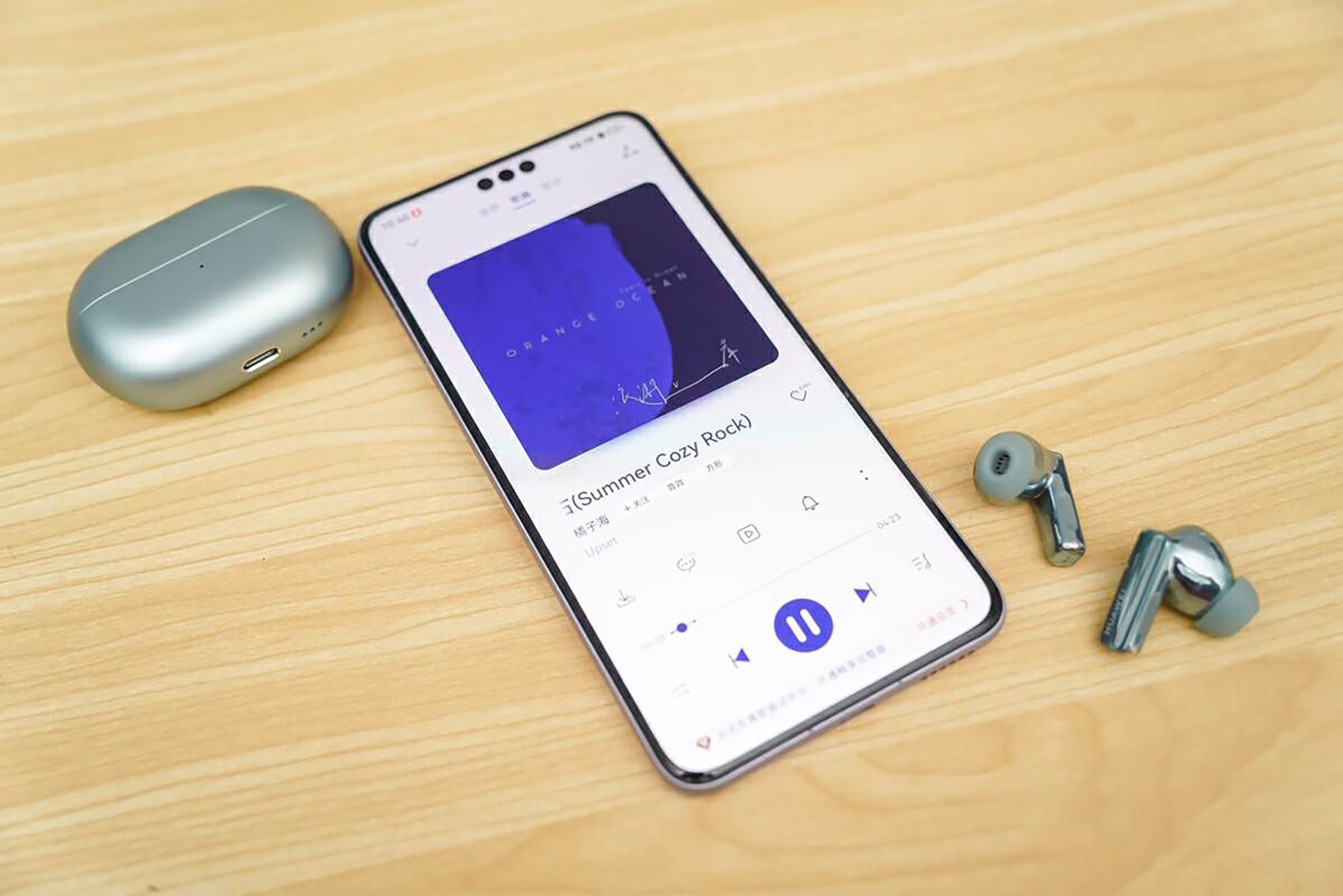
In terms of tuning, the default "HUAWEI SOUND" tuning is done by Huawei in conjunction with the "Central Conservatory of Music Chief Tuning Troupe", and the whole has some stylized adjustments, with the low frequencies strengthened and more powerful, the vocals warmer, and the high frequencies softer, which is more in line with the style of "popular tastes".

In terms of spatial audio, with the new Kirin A2 chip, the FreeBuds Pro 3 offers a leap forward in spatial audio, especially in head tracking. In spatial audio mode, the headphones track head movements very quickly, although there is still a delay, but it is significantly better than the mainstream products on the market, and the AirPods system experience is close to the first tier position.
Noise canceling experience
Huawei FreeBuds Pro 3 also has a great iteration of noise-canceling features, with enhanced active noise cancellation and call noise cancellation.

For active noise cancellation, the FreeBuds Pro 3's active noise cancellation is Huawei's 'Intelligent Dynamic Noise Cancellation 3.0', which comes with a three-microphone hybrid noise cancellation system. We tested the FreeBuds Pro 3 in a variety of scenarios, including office, commuter subway, and outdoor roadside, and found that with active noise cancellation turned on, the FreeBuds Pro 3 can effectively suppress surrounding noise, especially low and mid-frequency persistent noise, and its active noise cancellation capability is very excellent.

Noise reduction mode, FreeBuds Pro 3 has noise reduction on, off, through the transmission (i.e., transparent mode) three gears, which noise reduction on can also be subdivided into intelligent dynamic, light, balanced, depth of a total of four sub-grade options, intelligent dynamic gear, the headset will be dynamically adjusted according to the level of noise, wearing posture.
In terms of ear pressure control, in the "deep" noise reduction gear, the headphones will bring a certain amount of ear pressure, but within an acceptable range.

In terms of call noise reduction, the FreeBuds Pro 3 is equipped with "Quiet Call 2.0", which improves call noise immunity by 5 dB in noisy environments compared to its predecessor, and improves wind protection by 80%. We conducted a call test in the office during the renovation period, the noise boom ears found that the FreeBuds Pro 3 will not record almost any electric drill, knocking sound, call noise reduction effect is very significant.
Overall, the FreeBuds Pro 3 is a significant improvement over its predecessor in terms of both active and call noise reduction, creating a quiet, immersive environment for everyday music listening, as well as a highly effective and clear calling tool.
Huawei FreeBuds Pro 3 data measurement
Weight
The Huawei FreeBuds Pro 3 was weighed on a high-precision scale and measured 6.1g on one side and 12.2g on both sides.

With the charging case, the Huawei FreeBuds Pro 3 weighs 57.5g in total, making it very portable.
Charging and battery life
A wired charging test of the Huawei FreeBuds Pro 3 using the CHARGERLAB POWER-Z professional tester revealed that the charging power of the headphone case is 3W, and it takes about 1 hour to go from no power to full.
In addition, the headset also supports wireless charging with 2W of wireless charging power.
In terms of endurance, with noise cancellation on in default mode, the endurance of Huawei FreeBuds Pro 3 is 5 hours for a single headset and 23 hours with the charging case; with noise cancellation off, the endurance is 7 hours for a single headset and 33 hours with the charging case.
Wireless connectivity test
Huawei FreeBuds Pro 3 is the industry's first headset to utilize Starburst Connect core technology and Bluetooth technology, providing excellent connectivity. In order to test the stability of the headset's wireless connection, we conducted a wireless connectivity test on it, the details of the test are as follows:
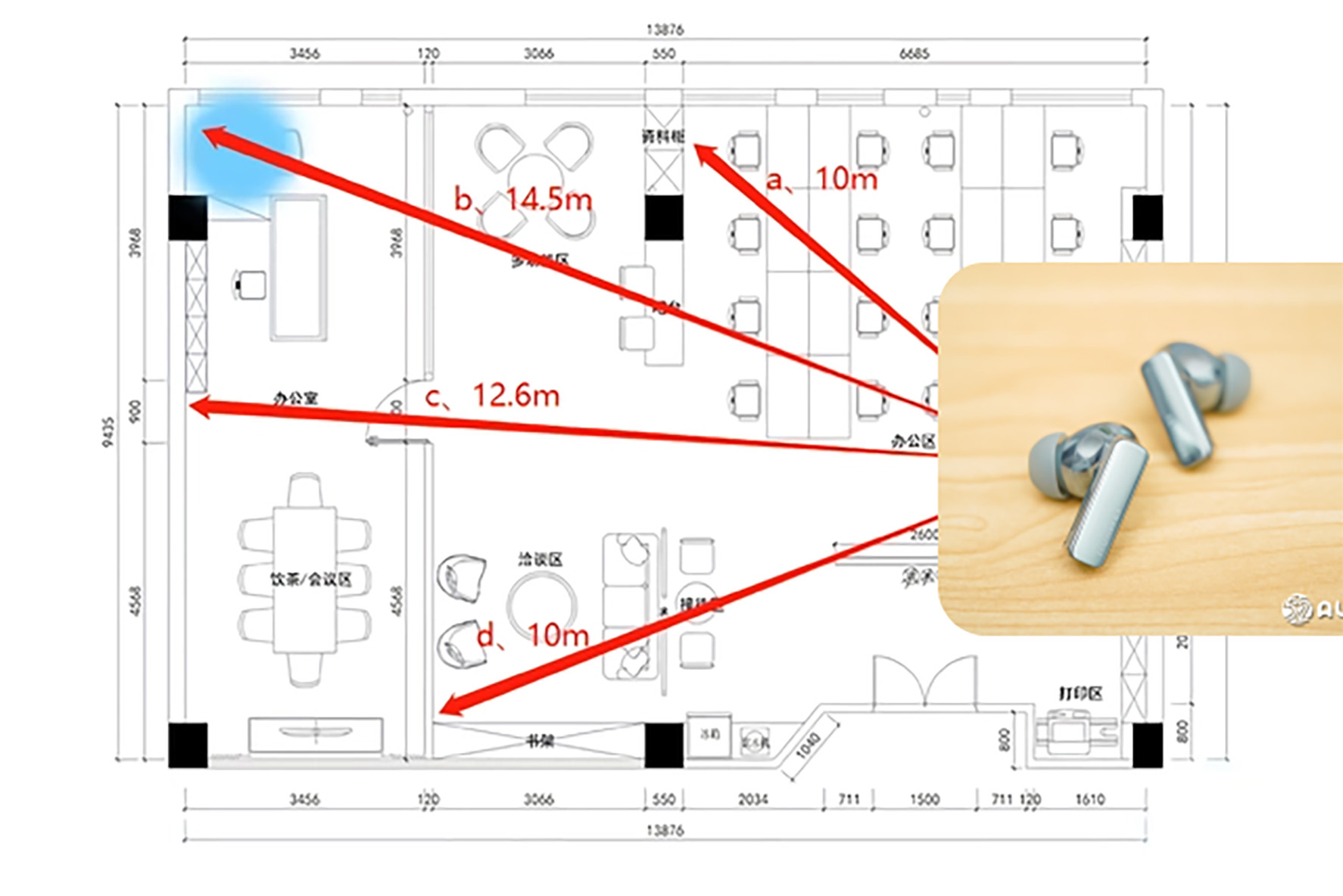
We placed the Huawei Mate 60 Pro in a fixed position in the office (right side in the floor plan), then wore the FreeBuds Pro 3, which is connected to the phone in the default mode, and walked along the four routes of a, b, c, and d to test the stability of the wireless connection of the headset. Among them:
Route a: Passed through a colleague's office area, which has a large number of wireless devices at work, such as computers, cell phones, and other wireless headsets;
b Route: passed through a partition wall and a transparent floor-to-ceiling glass;
c Route: the path is close to a straight line, during which there are fewer obstacles;
d Route: through the reception room and negotiation area, during which there are sporadic obstacles, but no electronic signaling devices.
Tested found that even in the default mode, FreeBuds Pro 3 in the four routes have maintained a stable connection, the whole did not appear disconnected, lagging and other conditions, wireless connection stability is very strong, in the subway, train stations and other busy scenes can be used with confidence.
Device compatibility test
Huawei FreeBuds Pro 3 belongs to Huawei's HarmonyOS ecosystem, which has a wealth of features, and for non-Huawei cell phone users there are also corresponding iOS and Android versions of the "Huawei Smart Life" app.
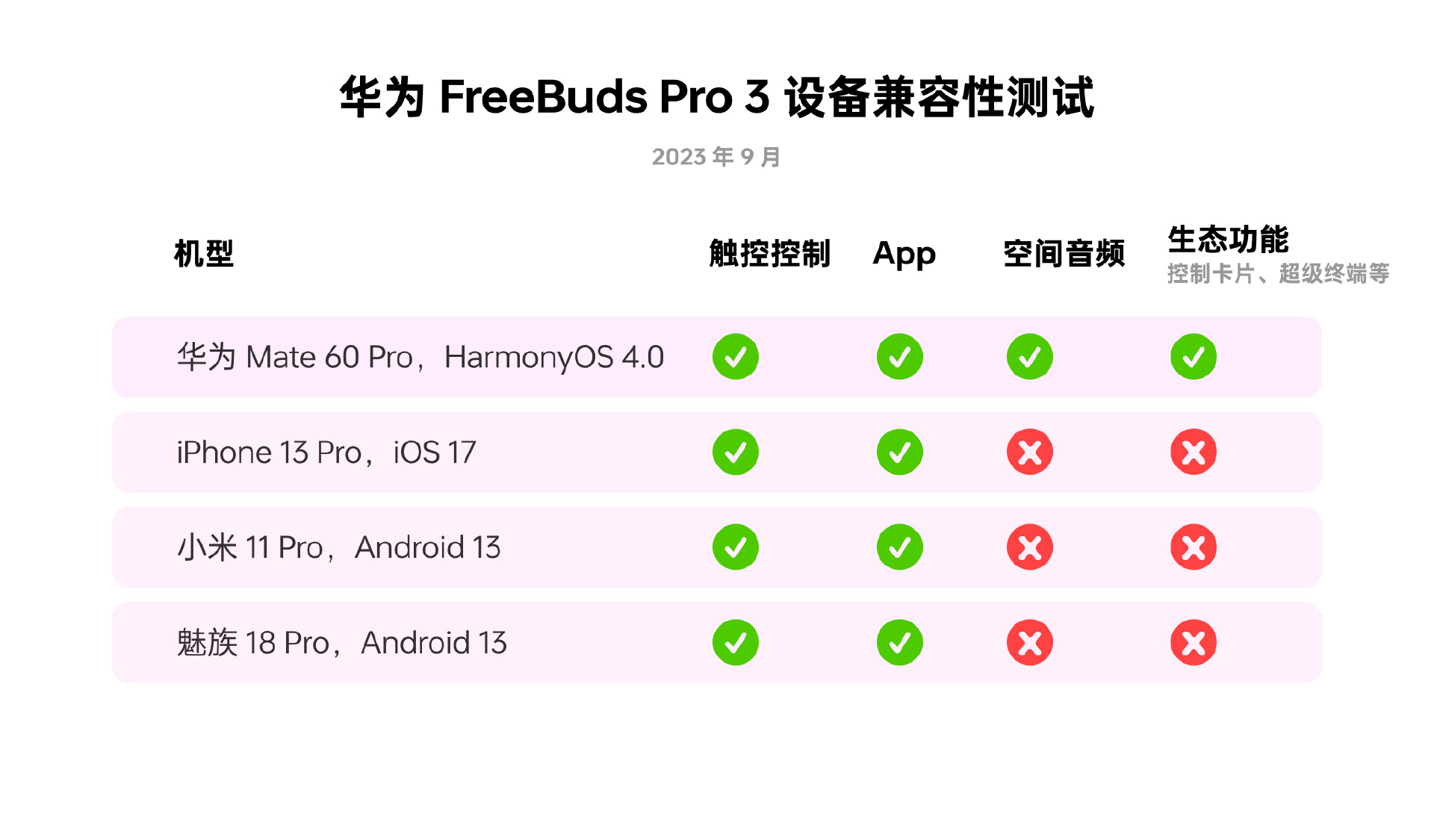
The test items and results are shown above. Thanks to the "Huawei Smart Life" app, most of the features of Huawei FreeBuds Pro 3, including noise control, dynamic noise reduction, gesture customization, etc. can be used on mainstream cell phones, so most users don't need to worry about it.
Summary
As Huawei's new generation of flagship in-ear headphones, the Huawei FreeBuds Pro 3 is a very Huawei product - not only does it have the basic attribute of excellent sound, but the addition of Huawei technologies such as the Kirin A2 chip and StarFlash core technology also makes the headphones "a cut above the rest" in terms of noise cancellation, connectivity and other levels of experience. The headphones are also a great experience in terms of noise reduction and connectivity.
In terms of user experience, the seamless integration with the HarmonyOS ecosystem allows the Huawei FreeBuds Pro 3 to be easily linked with various smart devices, and the 33-hour integrated battery life allows the headset to meet the demand for "weekly charging", so say goodbye to battery life anxiety.



