After last year's "size evolution", the tablet market has formed a new large-screen pattern. Mainstream manufacturers have launched their new large-screen tablets, and there are more flagship experience upgrades. On the previous generation of vivo Pad3 Pro, vivo has already brought an excellent large-screen experience. So, at this juncture when the screen size is basically fixed, what new upgrades can the new vivo Pad5 Pro bring? Let's take a look today.

Lighter and thinner, large screens also need to "reduce the burden"
Lightness and thinness are one of the upgrade focuses of vivo Pad5 Pro.
It brings a new body design, including an ultra-light version made of magnesium alloy, which can weigh 578g, which is almost 100g lighter than the previous generation. The one we received is a relatively conventional cold star gray color, with an actual measured weight of only 632g, and also a thickness of about 6mm. The overall lightness and thinness are still quite prominent. Under such a light and thin premise, its all-metal body looks more textured and looks pretty good.

It should be noted that it adheres to the large-screen design of the previous generation, and the screen is still a 13-inch 3:2 large screen, with a ratio that takes into account both office and daily viewing experience. After the weight was greatly reduced, its large screen no longer gives people a strong sense of burden, but becomes more relaxed and comfortable, making people more willing to use it in their hands.

▲Having said that, it is still quite tiring to play such games with such a large screen, and we still recommend playing with a handle
In terms of display effects, the large screen of vivo Pad5 Pro also has better performance. First of all, it still maintains the original 3.1K high resolution, and also supports a high refresh rate of 144Hz, while also achieving a better level in screen brightness. In our actual test, this screen can measure the maximum excitation brightness of 1111nits in the center range, and the full-screen brightness can also be maintained at 600nits, which is quite good.

While the brightness is better, vivo Pad5 Pro still maintains excellent color performance. In the vivid mode, it can achieve nearly 90% DCI-P3 color gamut coverage, which is quite good for an LCD screen; in the professional mode, it has done a relatively good job of color gamut reduction, achieving 97.6% sRGB color gamut coverage. Under the premise of good color coverage, it can also achieve accurate color accuracy. The average ΔE of these two modes is 0.25 and 0.2 respectively. The vivid mode is more accurate than the professional mode, which is surprising.

▲Professional mode on the left, vivid mode on the right

▲Professional mode on the top, vivid mode on the bottom
Dimensity 9400 blessing, more powerful performance
In terms of performance, vivo Pad5 Pro continues the flagship tablet positioning, and this time it continues to be equipped with the excellent MediaTek Dimensity flagship chip, that is, the Dimensity 9400 flagship chip. At the same time, it also gives full play to the natural advantages of the tablet in the internal space of the fuselage, equipped with a set of three-dimensional heat dissipation structure, in which the area of superconducting heat dissipation material reaches 40600 square millimeters, which can theoretically achieve good performance release.

We also actually tested its performance level, directly invited one of the current highest-load games "Honkai Impact 3: Star Dome Railway", and set it to 1080P picture quality. In the classic scene of "Golden Hour", it can achieve a stable full-frame experience, with an average frame rate of 59.4 frames.
For reference, some new platform flagships we tested before can only maintain full frames for 10 minutes at the new version of 980P resolution, and the average frame rate will drop to 55 frames. Obviously, as a tablet, vivo Pad5 Pro does have unique advantages in performance release.

The price of high performance is, of course, more daring power consumption. In this test, the power consumption of vivo Pad5 Pro reached 9.6W, which is indeed a bit eye-catching among mobile phones, but this is a large-screen tablet with a huge battery, and the ultimate display effect is its goal - not to mention that the super-large screen itself occupies a considerable part of the power consumption. From another perspective, it can run for such a long time without dropping frames under high power consumption, and the internal space advantage of the large-screen tablet is indeed quite significant.

In addition, we also used it to experience the high-performance chess and card game "Golden Shovel War". All the setting options were maxed out, and its experience was still smooth and stable. This experience is really quite satisfying, and it is also the most suitable gaming scene for large-screen flagship tablets.
With the blessing of new AI functions, the office experience is more versatile
The large screen and flagship chip can certainly bring excellent gaming experience. On the other hand, this is actually an important configuration for office workers. Compared with the previous generation, the vivo Pad5 Pro has not changed much in terms of the body and keyboard cover. The latter is still designed with 6 rows of 79 keys and a large touchpad of 6527 square millimeters. However, this time, a dedicated button for the Blue Heart Little V has been added, which also emphasizes the AI strength of this tablet.

This time, the vivo Pad5 Pro has also introduced more practical functions in AI. Among them, functions such as Little V Circle Search and Little V Help Note, which have been well received on the mobile phone, have undoubtedly been rejuvenated on the tablet that is more convenient for regional screenshots and more suitable for conference calls, and have achieved a coordinated improvement in experience.

When we enter the discovery scene of vivo's Blue Heart Little V, we can also see that it has added some intelligent body functions, among which the third-party AiPPT function is undoubtedly the most noteworthy new scene this time. Just simply enter the subject information, it can help us quickly sort out the key points to generate an outline, and can automatically create templates and generate slides. The whole step is quite worry-free.

Of course, at this stage, this function still needs more improvement, such as AI's "hallucination" information is more, and there is a daily limit on the number of uses, etc. If you really need such a slide generation function, you should pay attention to the remaining number of times per day and check some content details of the slide when using it.

Don't forget that vivo Pad5 Pro also comes with a complete set of remote control PC functions. It is currently compatible with macOS and Windows dual systems. The corresponding keyboard mapping mode can also be set in the system, which makes the experience closer to that of a notebook and makes the large screen more useful.

If you are connected to a Windows computer, it also provides a lighter interconnection experience such as remote access to files, which has lower bandwidth requirements, smooth experience, and convenient operation of remote extraction of computer files.

In addition, vivo Pencil 3 has also ushered in a significant upgrade this time. In addition to still supporting low-latency connection experience, it also supports 10,000-level pressure perception, which can help control handwriting more accurately. It provides hard and soft dual pen tips, with vibration feedback that simulates real writing, which can create a writing experience closer to real paper and pen.
Of course, if you are already using the vivo Pad3 series, it is actually also adapted and supported, which is quite friendly for old users.

Bigger battery, large screen can also be used with confidence
Compared to the thinner body, the battery of vivo Pad5 Pro has been slightly upgraded to 12050mAh. With the excellent performance of the Dimensity 9400 flagship chip in energy efficiency ratio, its theoretical battery life will obviously be improved.

We also tested its actual battery life and obtained the following battery life test chart.
It can be seen that the battery life difference of vivo Pad5 Pro for high-performance and low-performance scenarios is not large. In the three basic scenarios of Bilibili long video, Douyin short video and "King of Glory" with a brightness of about 200nits, the difference in power consumption is not large. Looking at these three scenarios alone, its battery life performance is already very good.
We also simulated the "Golden Spatula War" scene, which is closer to the "office slacking" scene. Under the premise of automatic brightness + no sound, even if it has pulled the image quality to 120 frames + ultra-clear resolution + ultimate quality settings with extremely high load, the power consumption is still lower than the "Honor of Kings" scene with less performance load. It can be seen that the screen and speakers have a greater impact on its battery life.
Interestingly, the vivo Pad5 Pro does not support higher fast charging, but supports 66W fast charging consistent with the previous generation. Compared with mobile phones, it is not outstanding, but it is also a high-speed fast charging comparable to laptops. We actually tested that it can charge from 2% to 100% in 96 minutes, which is also a fast charging experience similar to that of laptops.
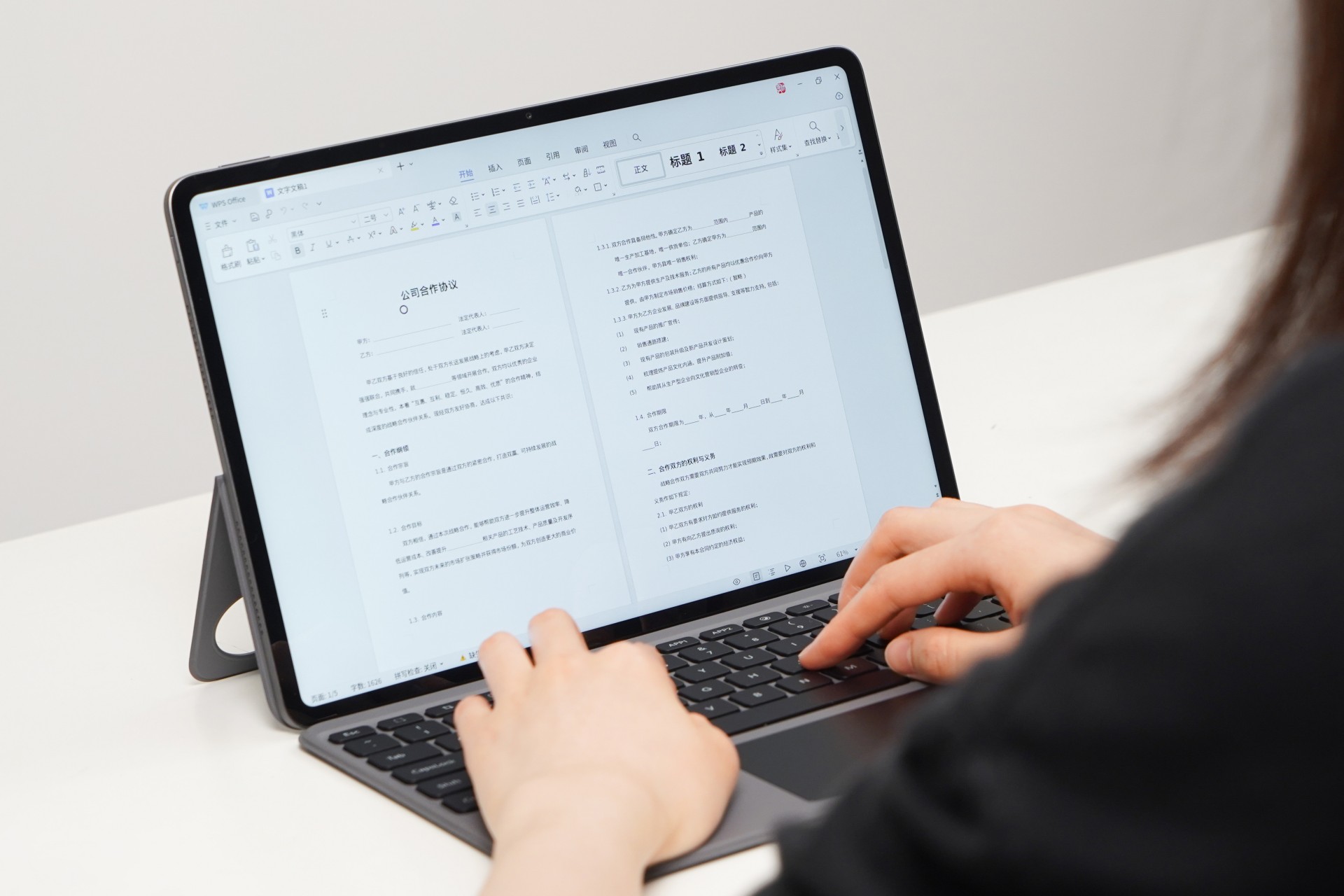
Summary
The performance of vivo Pad5 Pro can be described as steady and steady. Unlike the exploration of size in previous generations of products, this generation continues the large-screen positioning of the previous generation, and the experience is more mature and stable. With a lighter and thinner body, it is undoubtedly moving towards the direction of "mobile office productivity tools."

Combined with the foundation that vivo has laid in terms of interconnection, the vivo Pad5 Pro has undoubtedly become a good portable tool that can temporarily replace a notebook. At the same time, its bold release of performance also complements this large screen with excellent display effects, creating a set of gaming experience that makes us very satisfied - we still need to emphasize again that it is not very suitable for playing games such as "Honor of Kings" and "Peace Elite" that require more grip and button operation.










